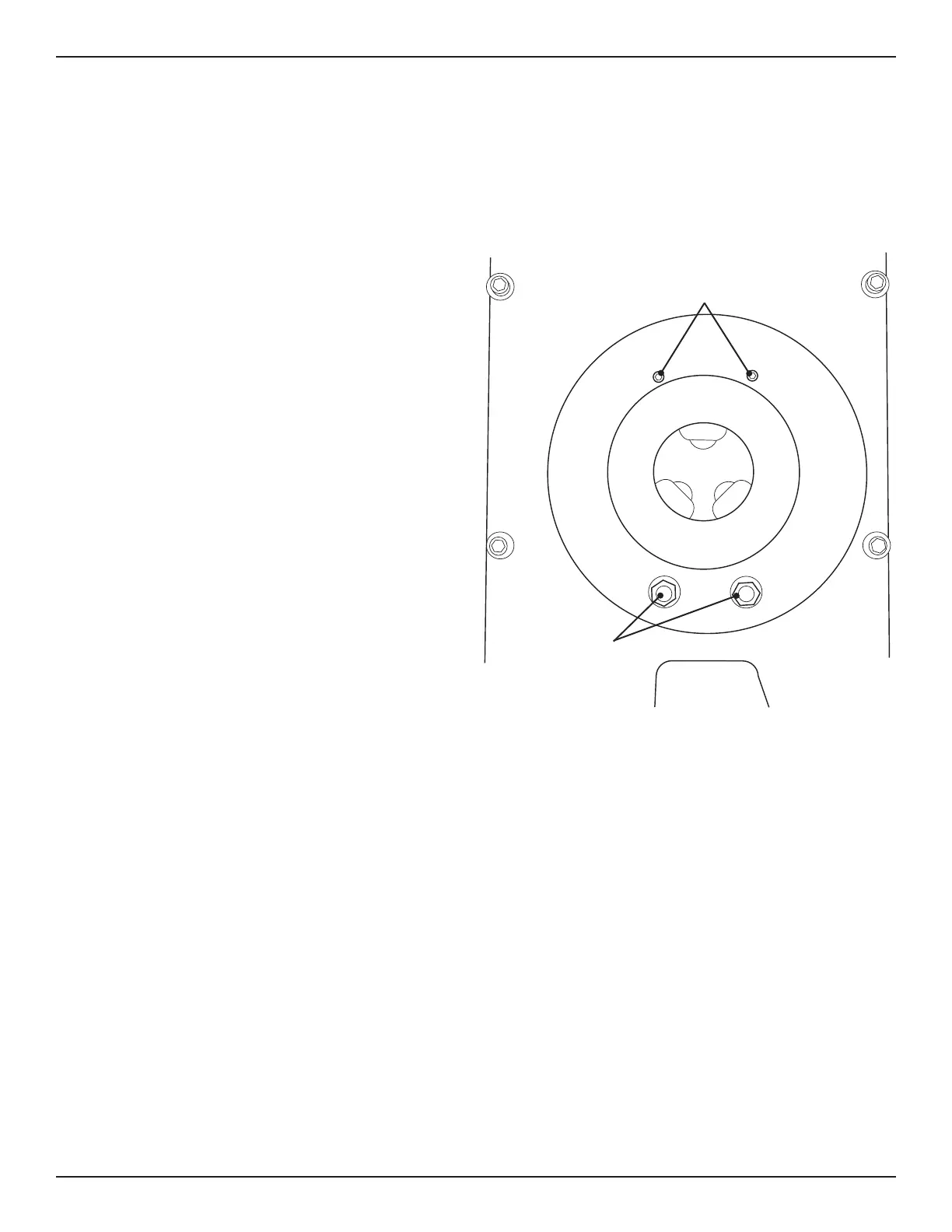43Bend-Tech Dragon A150
Troubleshooting Guide
Gate
08
2. Remove the three thumb screws and washers from the adjustment studs. Remove the Gate
adjustment plate.
3. There are two bolts and two screws that attach the Gate assembly to the Head of the
machine. Place a ¾ in. wrench on the head of one of the large bolt heads at the bottom
of the Gate mounting plate. Use a ¾ in. socket and ratchet to remove the nut from the
mounting bolt. Repeat for the second bolt.
4.
the Allen head cap screws at the top
of the Gate assembly. On some Gate
designs the Allen head cap screw will
thread into the Gate mounting plate.
On other designs the Allen head cap
screw is secured with a nut on the
wrench to secure the nut during the
Allen head cap screw removal process.
Repeat for the second Allen head cap
screw.
5. Remove the Gate.
Back of the Gate
Screws
