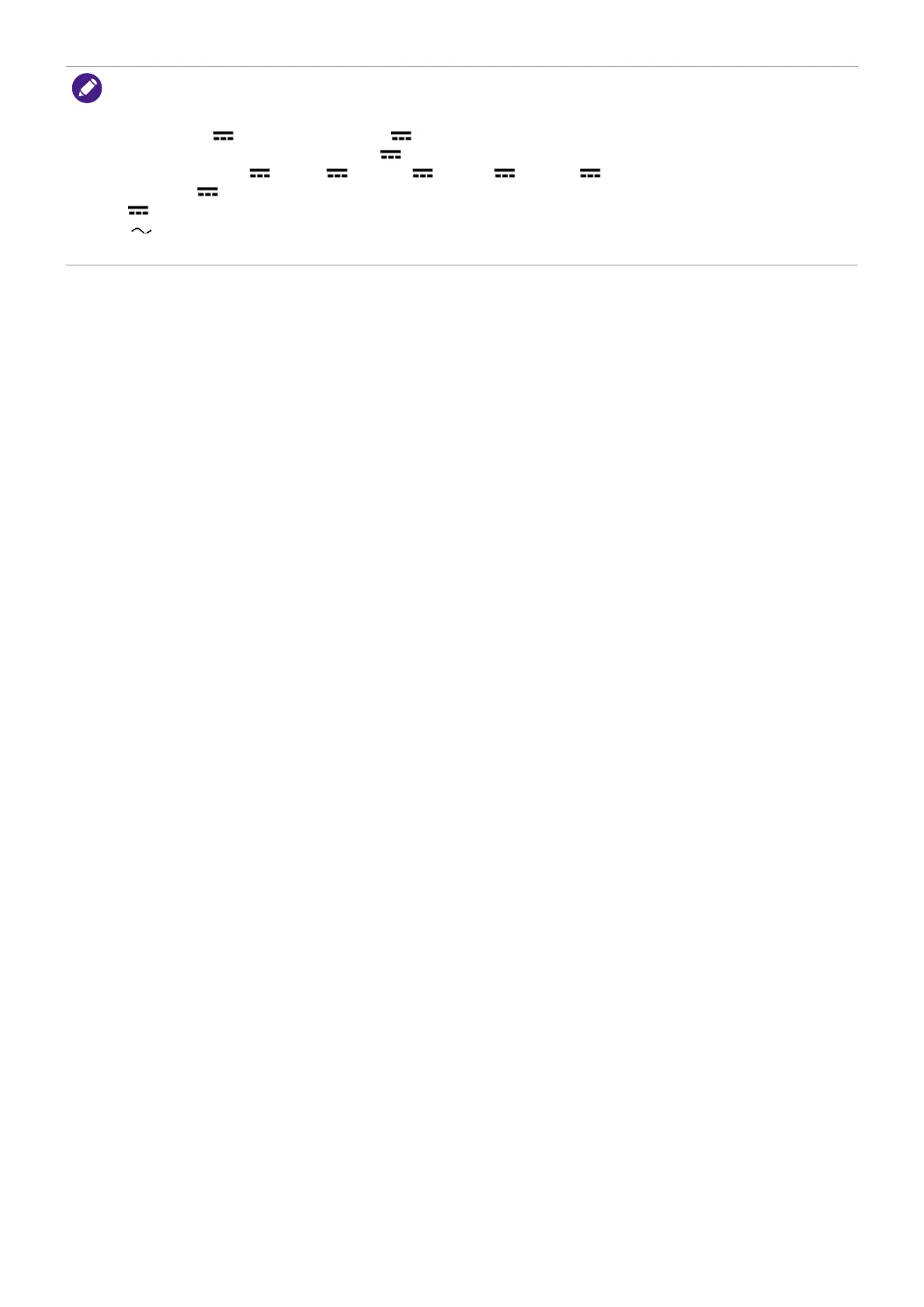11
* With these smart ports, a laptop (connected to BenQ Board via USB Type-C or HDMI + Touch USB) can use
the USB devices, speakers, and external cameras from BenQ Board to enhance the conference experience.
Please note that the built-in array microphone can only be accessed by an OPS source.
• USB 2.0= 5V 500mA / USB3.0= 5V 900mA
• Rear Type-C (data transfer only) = 5V 0.5A
• Front Type-C = 5V 3A; 9V 3A; 12V 3A;15V 3A; 20V 3.25A
• OPS= 18V 5A; 90W
• : Direct Current (DC)
• : Alternating Current (AC)
• The maximum length for the cables to be used with the USB slots are 5m (USB 2.0) and 3m (USB 3.0).
