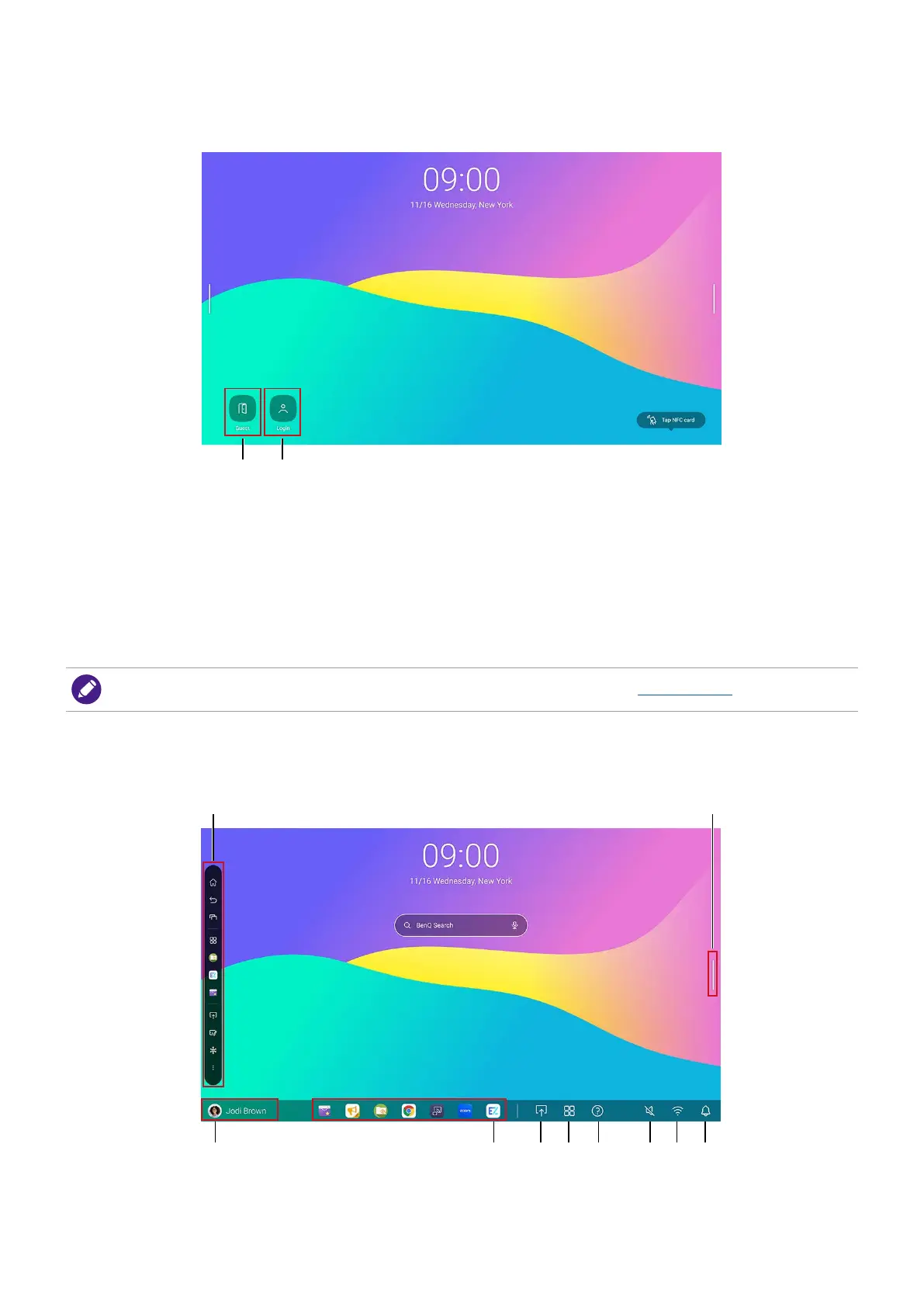20
Log in to BenQ Board
BenQ provides different login options for easier account management. Log in options are as
below.
A. Guest
As a guest, you can access most of the basic functions. All data will be erased after
logging out.
B. User login
- As AMS admin, you have full access to the board.
- As AMS user, you can customize your working space and keep personal bookmarks, app
shortcuts and wallpapers. All app data will be saved individually.
* Each board stores up to 8 user information.
For more information and tutorial videos about the AMS service please visit BenQ website.
BenQ service interface
After signing in, users may access functions as below.
B
A A
C D GE HF I
A. Side tool bar (see page 21)
B. User information
C. App shortcuts
