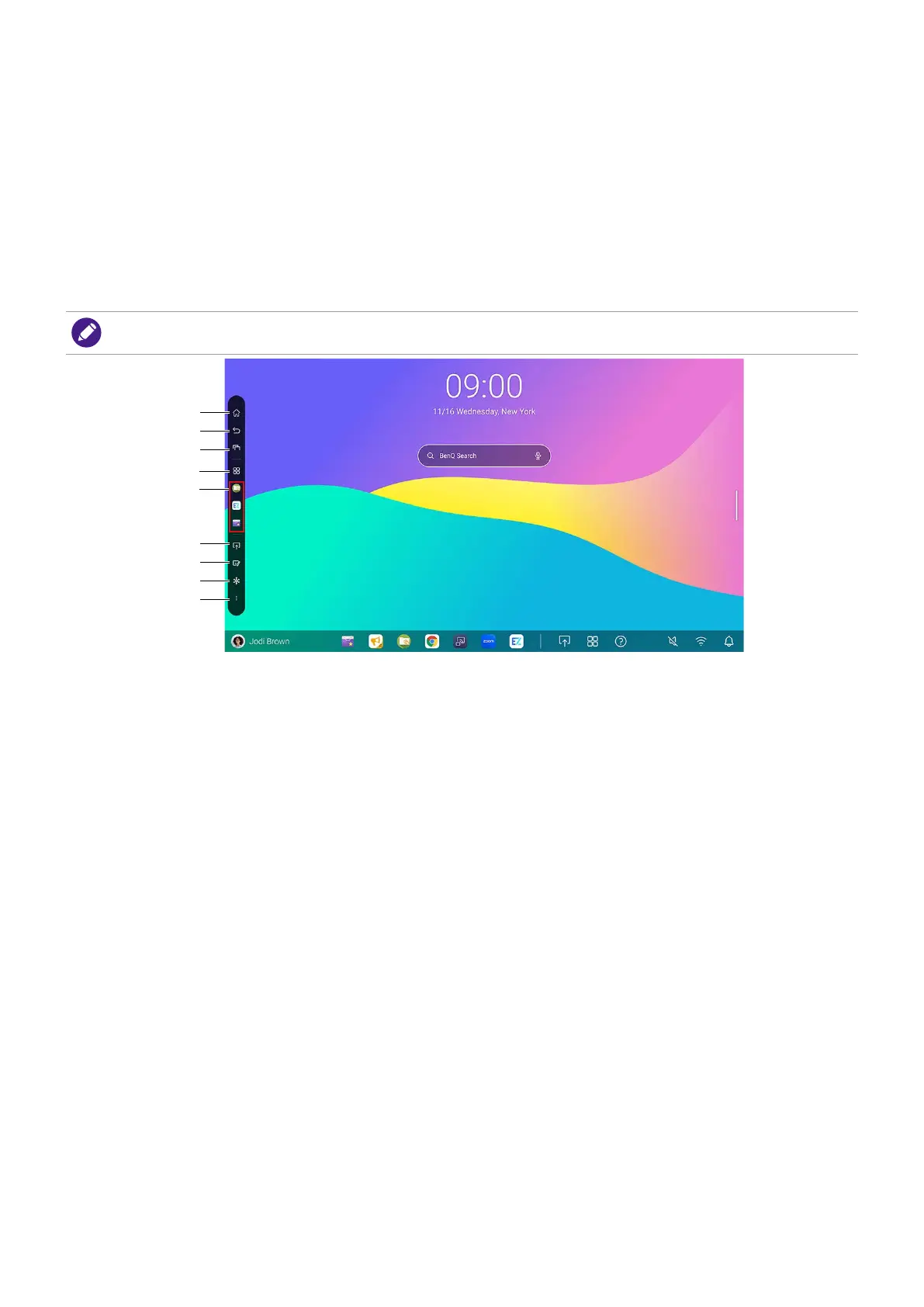21
Add up to 7 shortcuts (sync with AMS web).
D. Connection
E. All apps
Tap to find all apps, widgets and bookmarks.
F. Help
G. Volume
H. Wi-Fi
I. Notifications
Side tool bar
Tap the side bars at the left or right of the main interface to access the side tool bar.
You may drag the tool to the top or bottom of the screen to suit your preference.
A
D
B
E
C
F
G
H
I
A. Home
B. Back
C. Recent
Switch between recent apps and input sources.
D. Quick launch
Tap to find all apps and bookmarks.
E. Recently opened apps
F. Connection
G. EZWrite
H. Freeze
I. Floating tool (see page 35)
