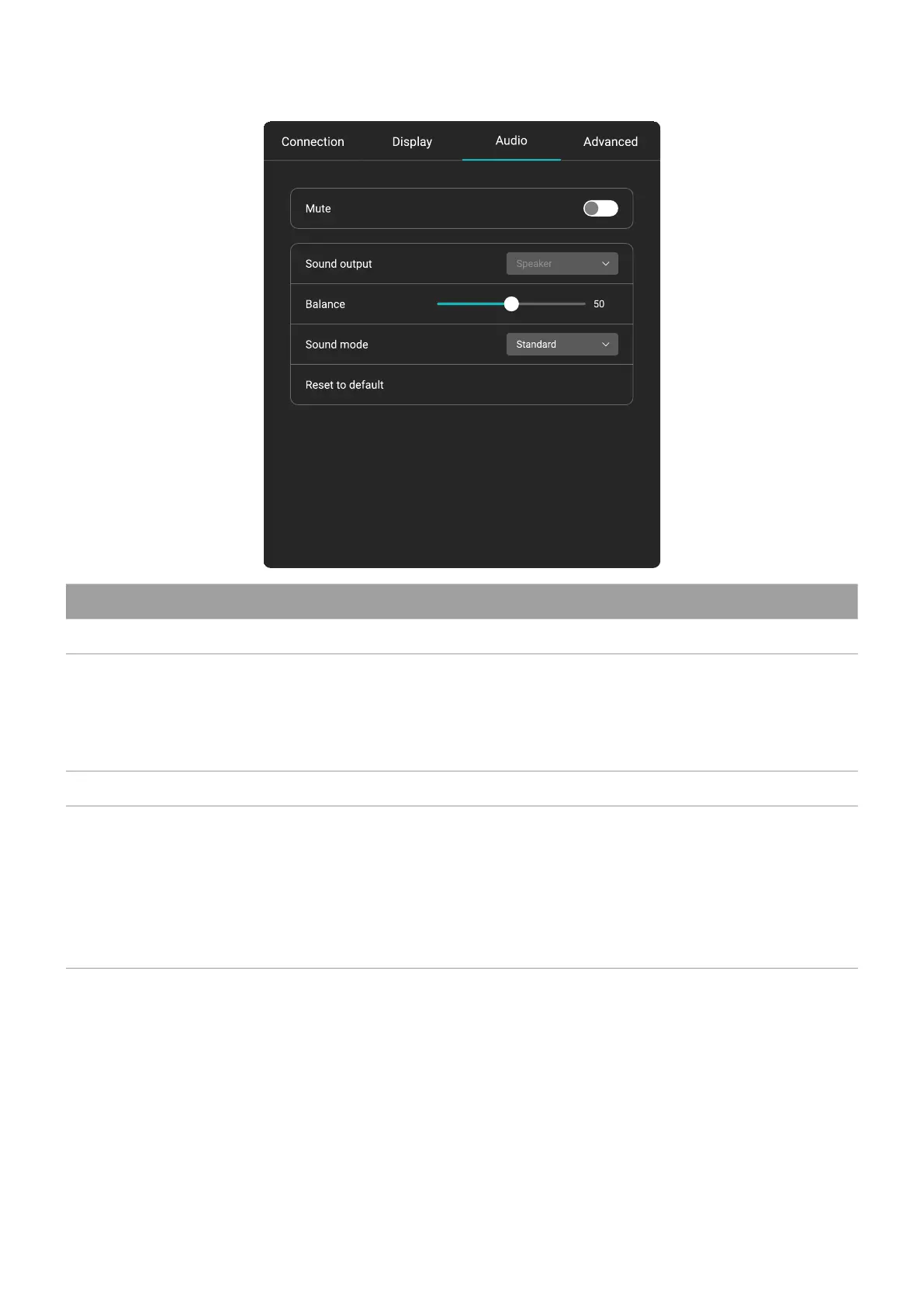32
Audio settings
Menu Descriptions
Mute Tap the switch to mute or unmute.
Sound output
Select your audio output source.
• Speaker: Output from BenQ Board
• Line out: Output from external speaker
• Both: Output from both BenQ Board and external
speaker
Balance Adjust the sound balance of the audio output.
Sound mode
Switch between preset sound modes that best suit
your environment.
• Standard
• News
• Cinema
• Sports
• Music
