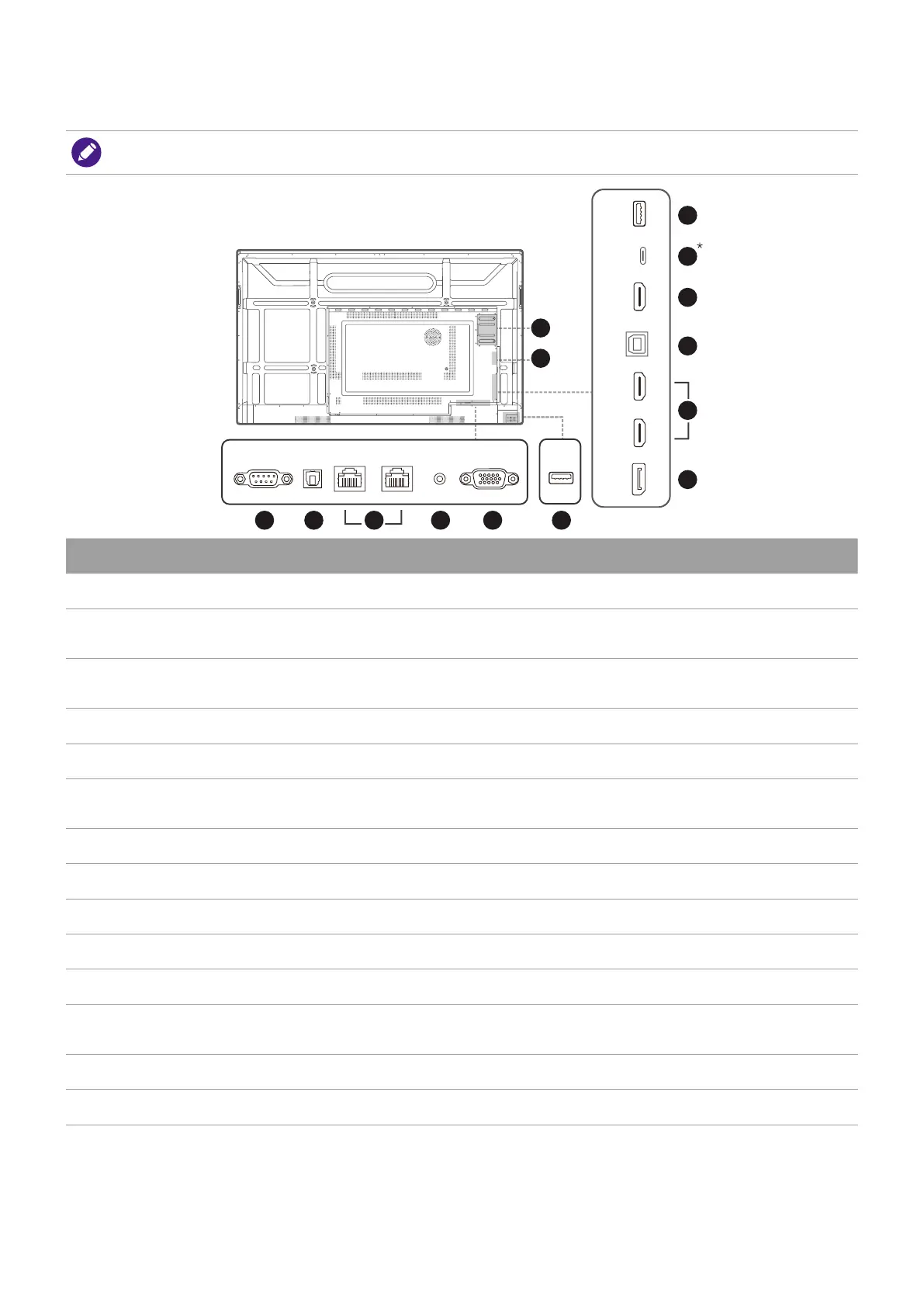1010
Rear panel
See Connections on page 15 for details.
The rear panel illustrations are for your reference only.
2 3 4 5 6
7
8
9
10
11
12
13
14
1
TOUCH-USB
LAN-OUT LAN-INRS232
HDMI-OUT PUBLIC 2.0 2.0
2.0
HDMI 1HDMI 2DP
SPDIF PC AUDIO-IN VGA
No. Name Description
1
RS232 Serial interface, used for mutual transfer of data between devices.
2
SPDIF
Connects the SPDIF cable from external audio devices to the
display for audio out.
3
LAN
Supports LAN In & Out, 10/100/1000 Mbps for Android system
and OPS.
4
PC AUDIO-IN Receives audio input from an external device.
5
VGA Receives video input from an external device (such as a computer).
6
USB 2.0
Unscrew the USB cover to access the USB slot for the wireless
USB adapter.
7
DP Connects a video source to a display device.
8
HDMI 1 / HDMI 2 Connects to video sources that support the HDMI interface.
9
TOUCH-USB Supports touch signal input from an external computer.
10
HDMI-OUT Connects to display devices with an HDMI input.
11
PUBLIC 2.0* Connects to USB-C devices for data transfer.
12
USB 2.0
Connects USB-A devices such as keyboards, mice, and USB flash
drives.
13
SD card slot Supports installation of an SD card.
14
OPS slot Supports installation of a slot-in PC.
