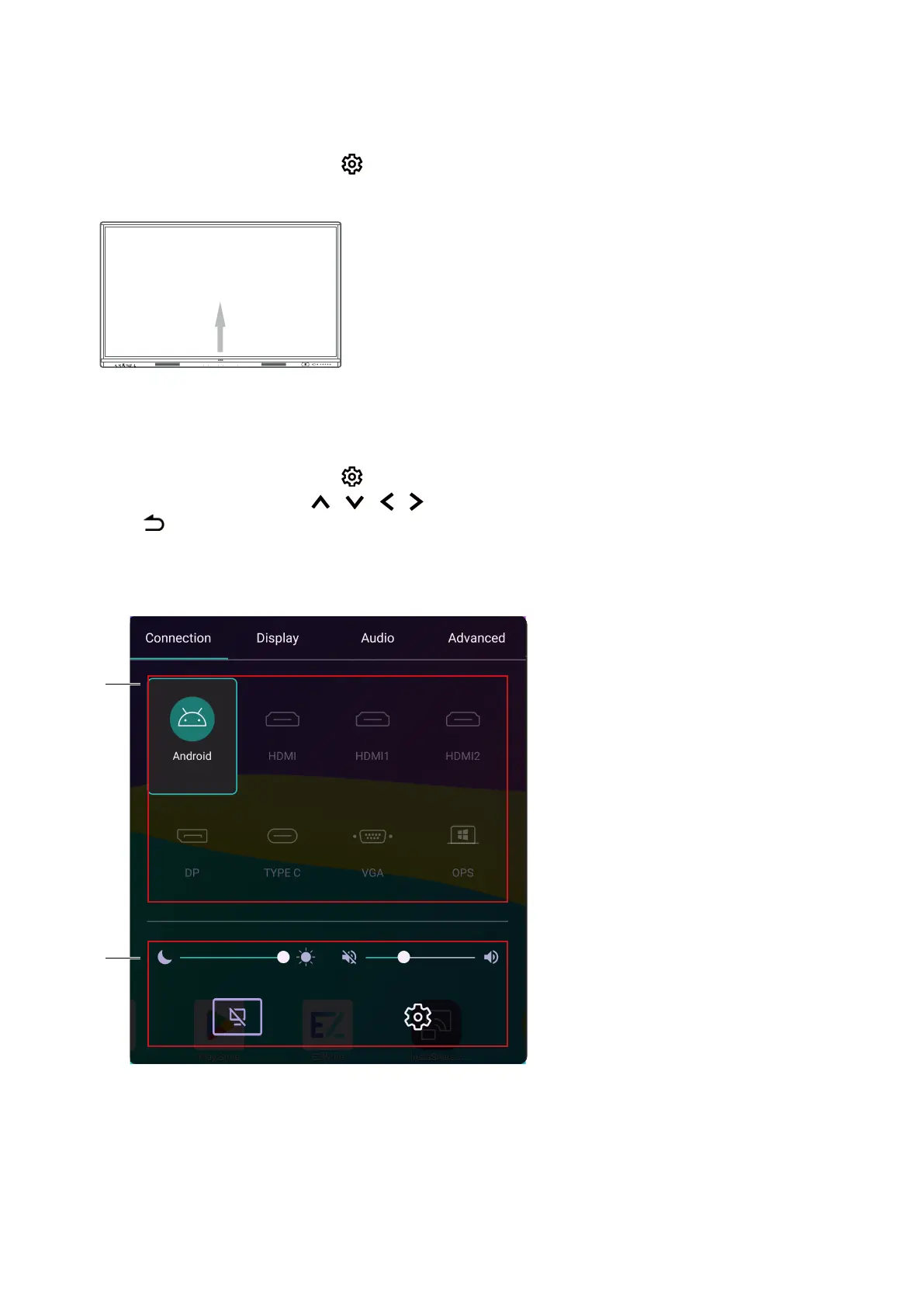28
Menu operations
Through BenQ Board
• To enter the OSD menu, press on the control panel or swipe up from the bottom of your
screen to the top.
• To make selections, directly tap an item.
• Tap a blank area outside the menu to exit.
Through remote control
• To enter the OSD menu, press on the remote control.
• To make selections, press / / / and press OK to confirm.
• Press to exit the menu.
Connection settings
B
A
A. Select an input source to connect.
B. See General settings.
