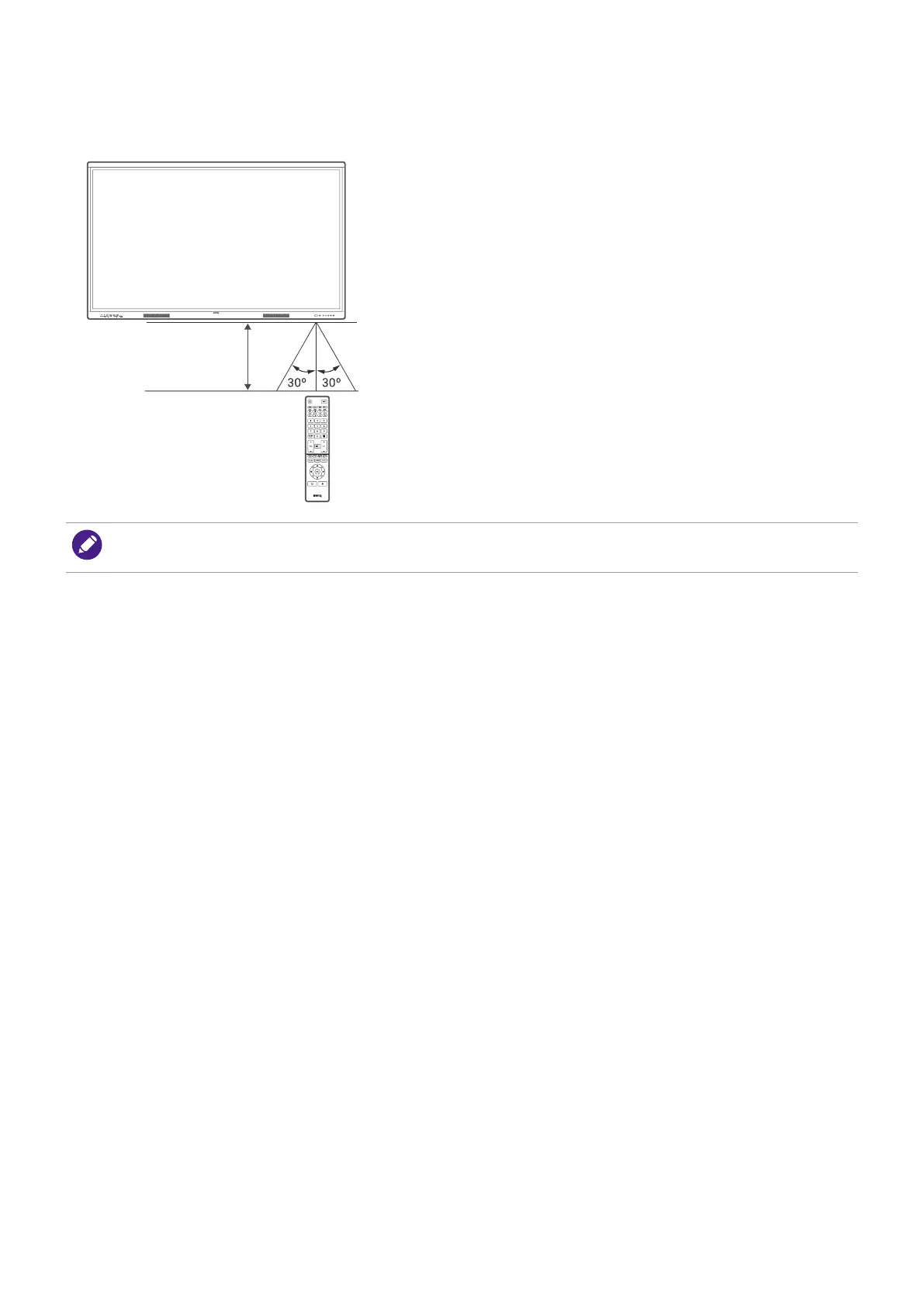14
Use BenQ Board by remote control
Aim the remote control at the sensor at the display’s bottom-right side within a distance of less
than 8m, and a horizontal and vertical angle of less than 60 degrees.
Max. 8 m
This remote control applies only to a specific model and operating systems. Contact your reseller if you
have any question.
Remote control usage tips
• Avoid getting the remote control wet or store it in humid environments (like bathrooms).
• If the display’s remote control sensor window is exposed to direct sunlight or strong light, the
remote control may not operate properly. In this situation, change the light source, readjust
the angle of the display, or operate the remote control from a location closer to display’s
remote control sensor window.
