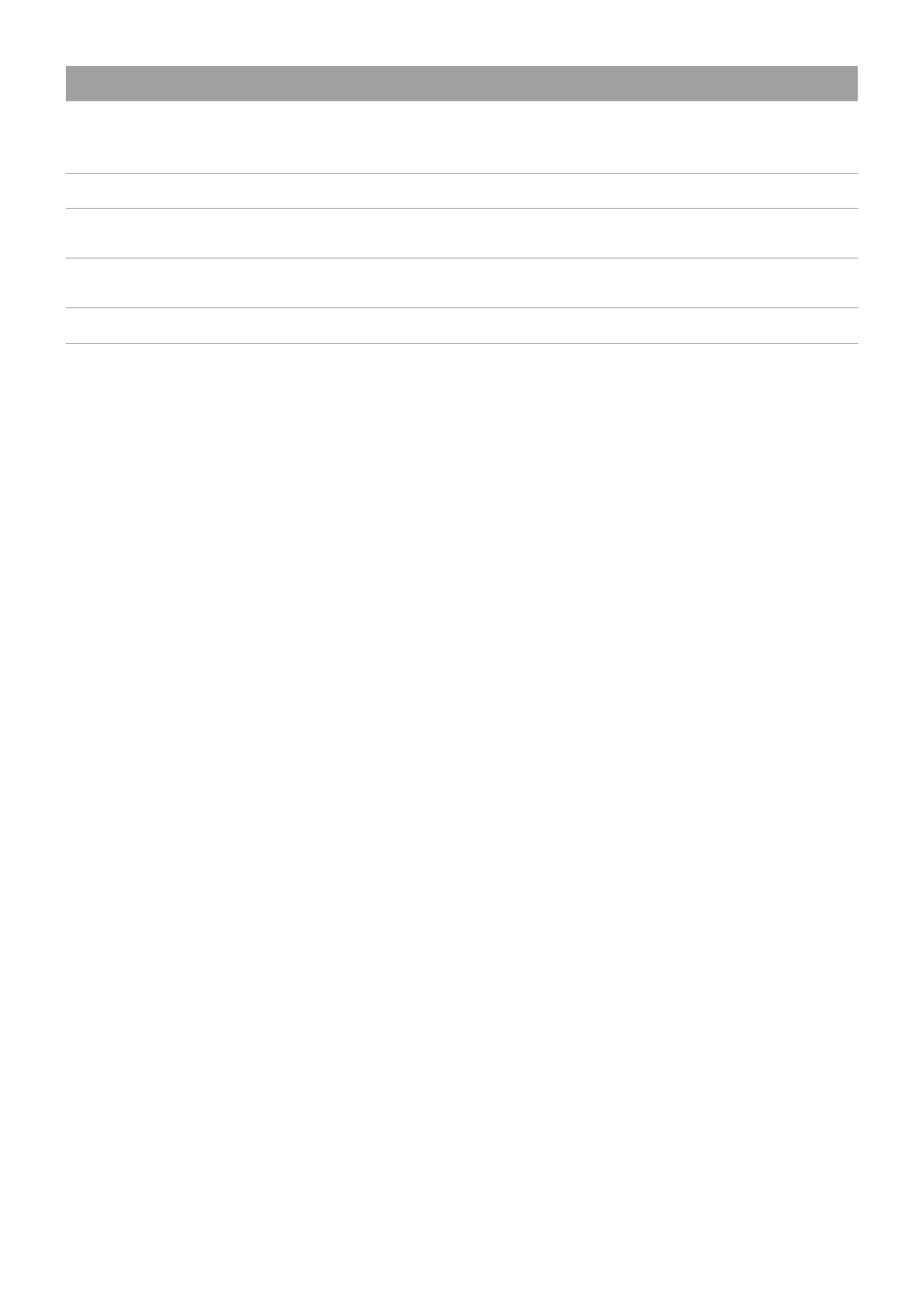34
Menu Descriptions
Power schedule
Start up and shut down the display at a designated
time, and set a startup source. You can set up to 7
schedules.
Log export Tap to select a location to save your log file.
System update
Manually update system software. See System update
on page 26 for details.
USB cloning
Import device settings from your USB storage or export
device settings to your USB storage.
About View system information.
