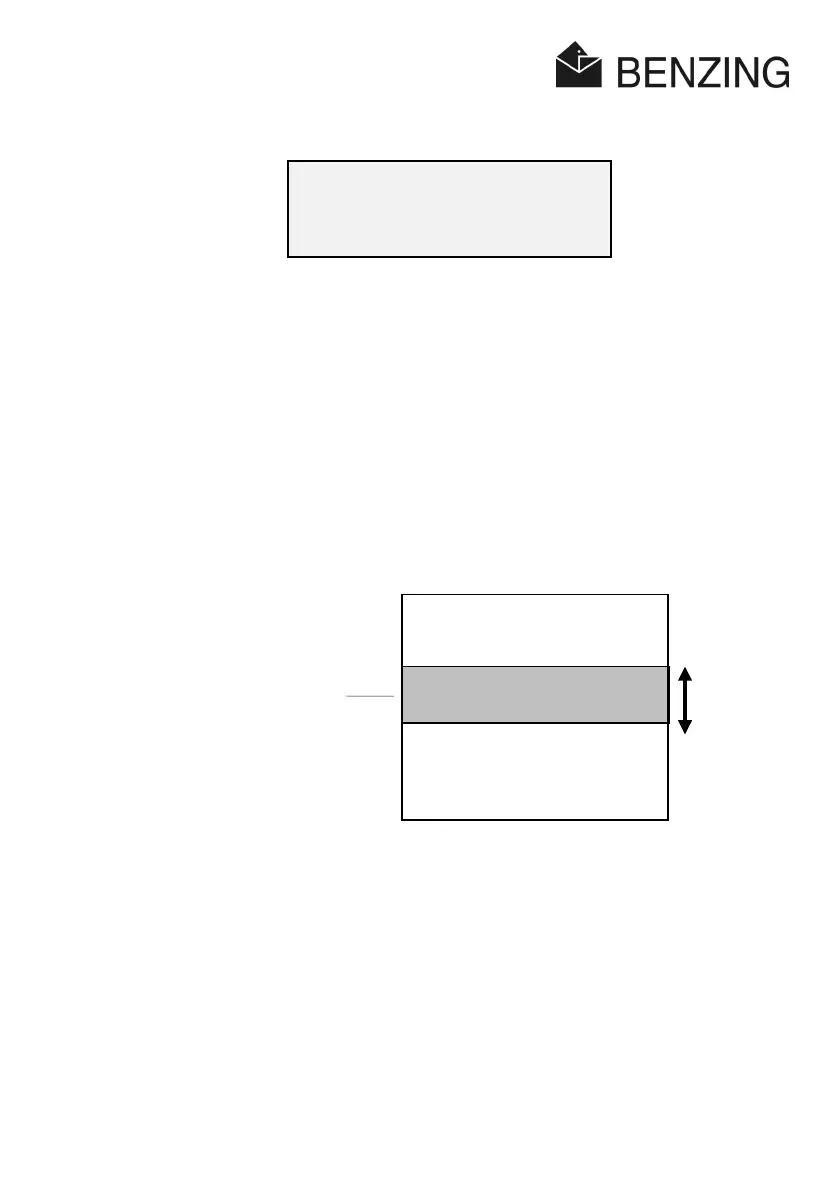ATIS TOP - Fancier
INTRODUCTION TO OPERATING THE ATIS TOP
HB_TOP_ZUECHTER-E_22.doc
23
Gantner Pigeon Systems GmbH
Because of a race which is just going on, the time cannot be changed at the moment.
Therefore the function set date -time cannot be selected.
6.3 Cursor Keys
Using the 2 cursor keys arrow downwards and arrow upwards you can scroll up and down
within the currently displayed menu, i.e. you can jump from on line to the next one
(upwards and downwards). The current selected line flashes and a small horizontal arrow
on the left of the display points at the selection.
This display is like a 2- or 3-line window that can be shifted up and down against the
background in the form of a multi-line list (menu) by means of the cursor key.
If the vertical arrow at the right end of the display points upwards the last line of the menu
has been reached. Now only the cursor key
arrow upwards
is active. This means that the
window can just be shifted upwards.
** configuration **
(date - time)
pincode
quit select
training
list
pools
erase
check
configuartion/
colour
sex
2 or 3 line window as segment of
a multi-line list