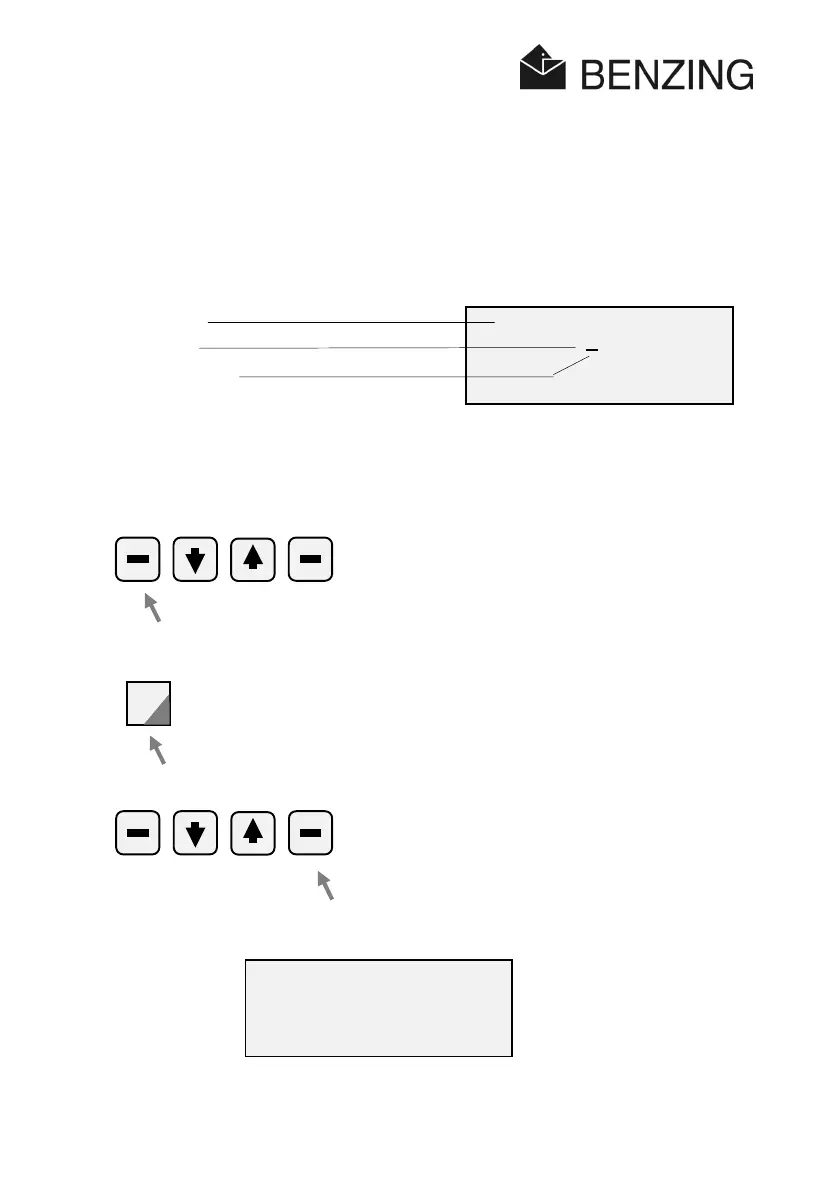ATIS TOP - Fancier
SUB-MENU CONFIGURATION
78
HB_TOP_ZUECHTER-E_22.doc
Gantner Pigeon Systems GmbH
14.2 Set: Pincode
Mind: At delivery the pincode in the ATIS-TOP is set to„1234“. We recommend to replace it
as soon as possible by your personal pincode.
First you are asked to enter the previous pincode:
Now you are expected to enter the 4-digit personal pincode from the keyboard (keys 0 to
9). For reasons of secrecy a „#“ is displayed instead of the entered number.
Using the function key
quit
you get back to the previous display.
Using the
clear
key you erase the entry at the last entered position
Pressing the function key
OK
you finish the entry of the personal pincode.
Error:
If the personal pincode has been falsely entered or is incorrect:
enter pincode:
....
quit OK
Entr
line
Cursor-position
C
wrong pincode!