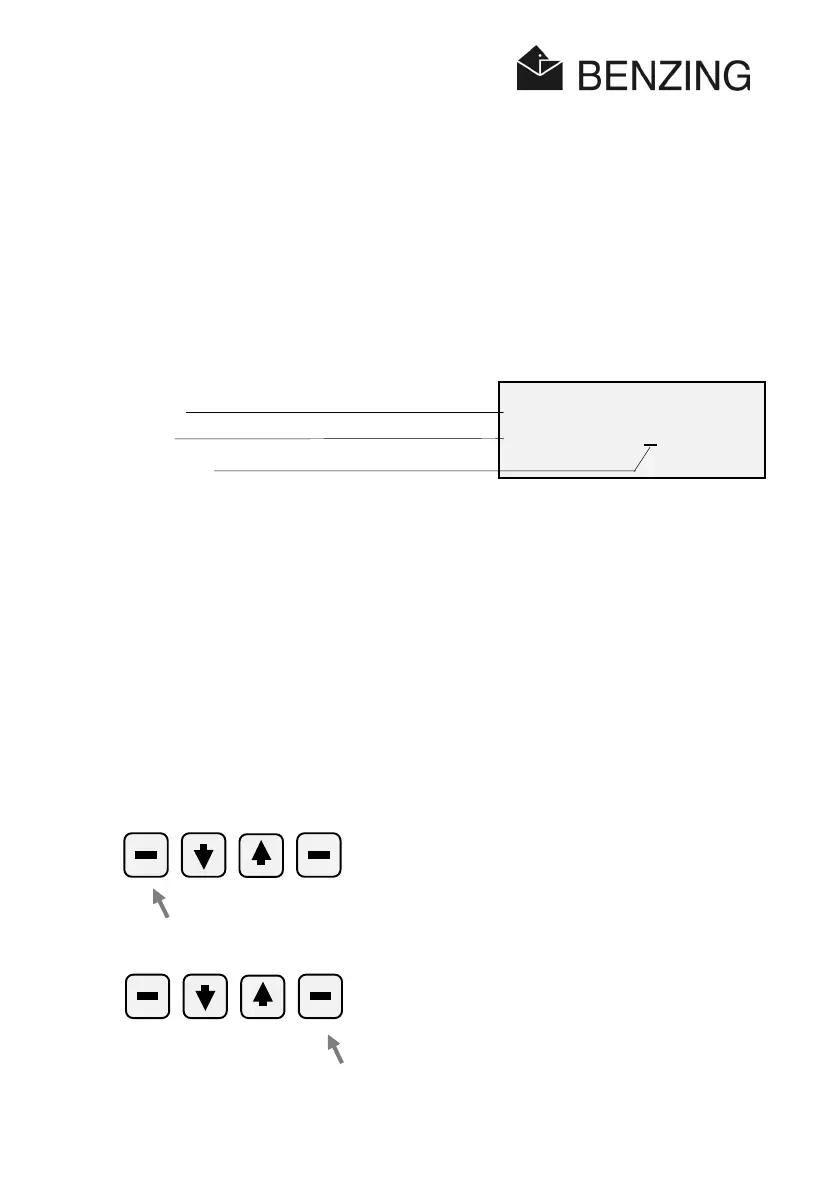ATIS TOP - Fancier
SUB-MENU SEX/COLOUR
88
HB_TOP_ZUECHTER-E_22.doc
Gantner Pigeon Systems GmbH
15. SUB-MENU SEX/COLOUR
15.1 Sex/Colour: Sex
Mind: This sub-menu can only be selected if there is already a list of registered pigeons in
the ATIS-TOP.
If you select the sub-menu
Sex
in the main menu you get to the following display:
Now you can search for the pigeon whose sex is to be entered or changed.
For the search within the list of registered pigeons you can enter a search criterion (e.g.
pigeon number or part of it or country etc.) in the entry line under the corresponding
category.
Year of birth/pigeon (YY) 2-digit
Pigeon number (PiNr) 4-digit
Sex (S) 1-digit
Using the function key
quit
you get back to the previous display.
With the function key
next
the cursor position jumps one position to the right to the next
entry position and at the most right position back again to the first one in the entry line.
** sex **
ClNr YY PiNr S.
. XXXX .. .
... .
quit next
Indication
Entryline
Cursor-Position