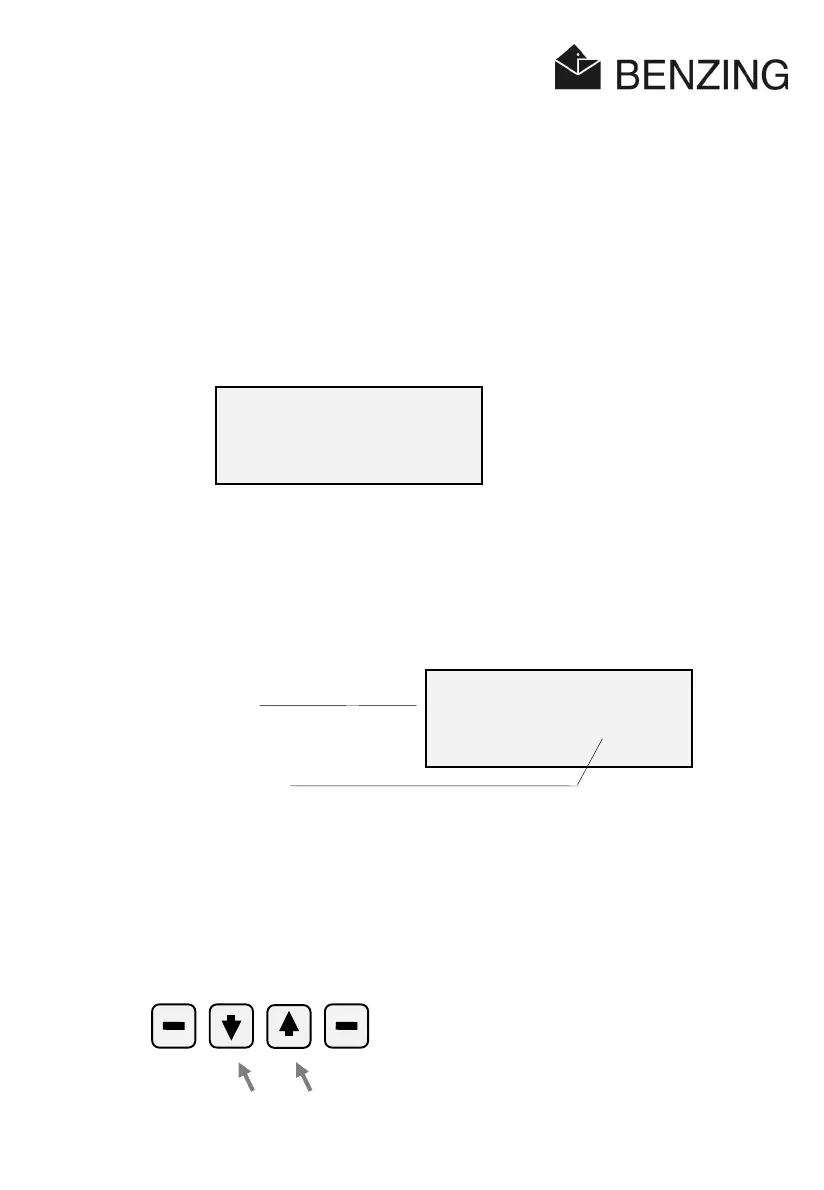ATIS TOP - Fancier
SUB-MENU CHECK
HB_TOP_ZUECHTER-E_22.doc
69
Gantner Pigeon Systems GmbH
13.2 Check: Antennae
Attention: As long as the function
check antennae
is active no pigeons can be registered.
Therefore this function is possible for 10 seconds during a race. When a race is going on
the device automatically gets back to registration after 10 seconds.
Once the communication to the loft antennae has been interrupted, the ATISTOP will again
search for connected loft antennae:
An increasing row of points in the bottom line of the display shows that the search is in
progress.
According to the number of connected antennae the result of the search is displayed after 5
to 20 seconds:
If one or more antennae have been found resp. if the ATIS TOP could establish
communication with one or more loft antennae the total of the antennae found and the
received serial number of each antenna will be displayed.
With the two cursor keys you can sctroll within the list of found antennae. The line with the
currently active antenna is flashing and in addition the horizontal arrrow on the left is
pointing at it.
** antennatest **
testing
...................
** antennatest **
Ant: 1 Nr:95105705
Ant: 2 Nr:95103312
quit
Number of antenna
Serial number of antenna