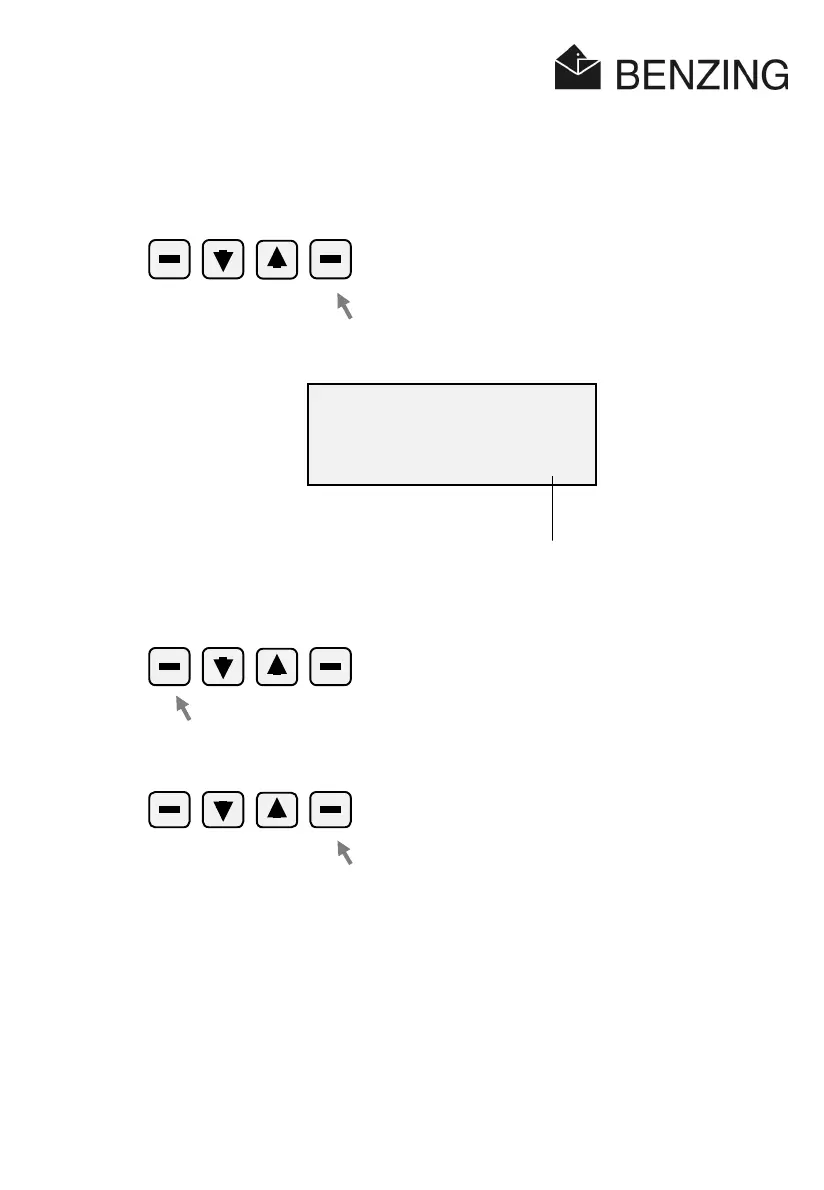ATIS TOP - Fancier
SUB-MENU TRAINING
HB_TOP_ZUECHTER-E_22.doc
35
Gantner Pigeon Systems GmbH
With the funcion key
print
the complete list is printed out by a connected printer. The
printing is done in the background, i.e. arriving pigeons continue to be registered during the
printing process. (online printing)
To enable control of the printing process the right function key changes its function:
Using the function key
quit
you get back to the previous display.
With the function key
stop pri
the printing-out is stopped
After that the function of the right function key changes again to
„print“,
i.e. the printing
process can be newly started at any time.
arrived pigeons: 12
002 94 1751 12:13:31
003 *124890 12:42:16
quit stop pri
function key to control the printing process........