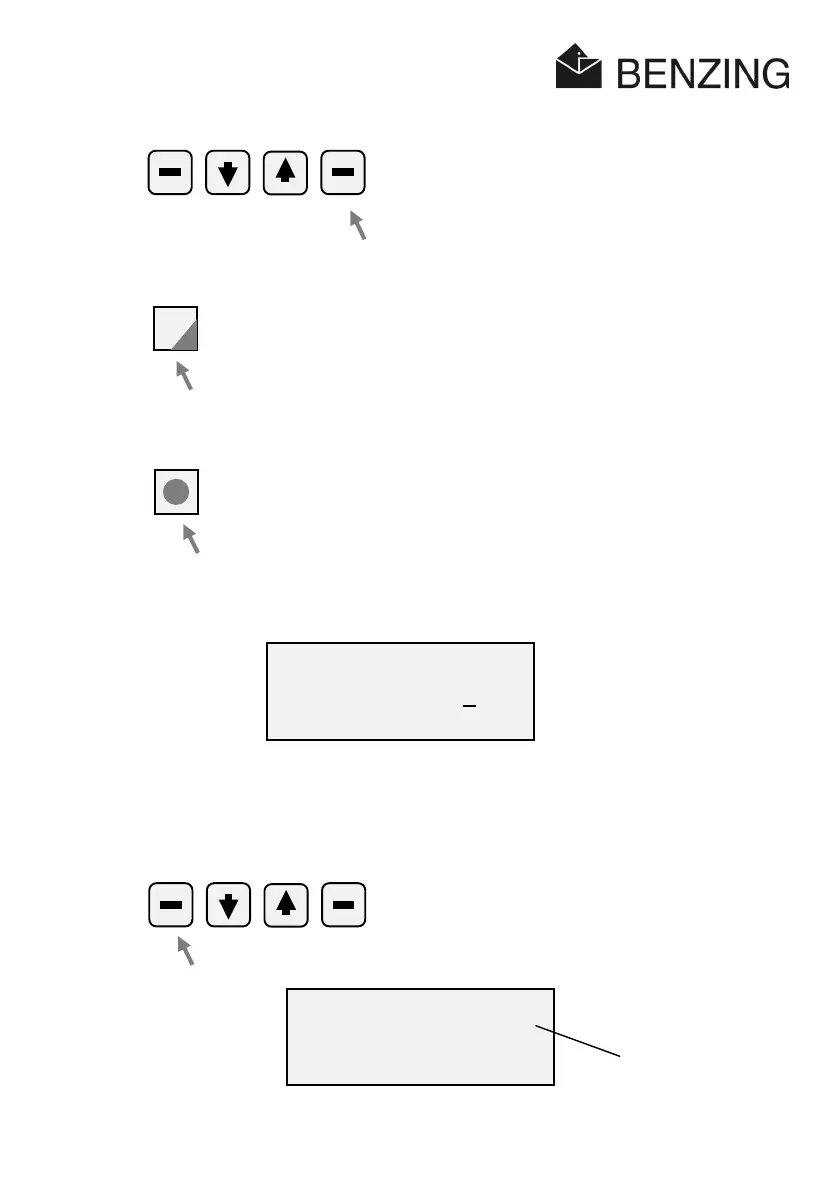ATIS TOP - Fancier
SUB-MENU ERASE
HB_TOP_ZUECHTER-E_22.doc
59
Gantner Pigeon Systems GmbH
Using the
clear
key you erase the key entry at the last entered position.
Using the
reset
key you get back to the initial status without modification. None of the
entered numbers is stored.
As soon as an entry has been made the function key on the left changes its function from
quit
to
search:
Using the function key
search
you search within the list of associated pigeons for the entry
that corresponds best with the entered search criterion. Then the list with the found
position will be displayed. If there is no correpondence the display will jump to the first
entry of the list.
C
assoc. pigeons: 31
ClNr YY PiNr S
. ..... .. 17.
. .
search next
assoc. pigeons: 31
AV 01 100006c 1
quit delete
Race