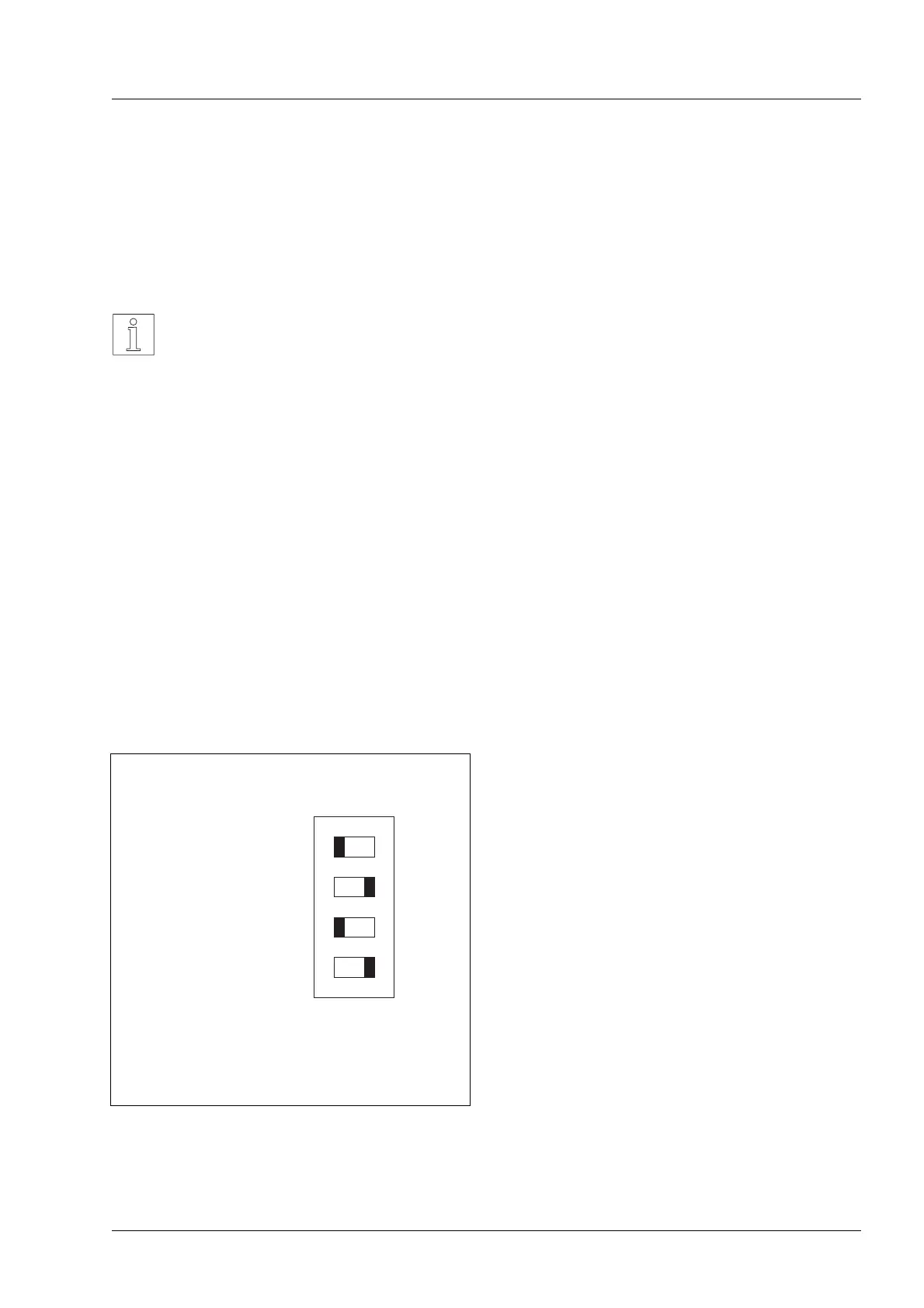Setting of the parameters
Use the DIL switch 05 to set desired parameters as
illustrated in Figure 2-21. The basic factory setting
is indicated.
NOTES
•
The function of the signal input
PWM/BOOST is defined by the
switch position of the Current con-
trol/Boost.
•
When current reduction is active the
motor phase current decreases to
70% in the idling condition (pulse fre-
quency <10 Hz). This leads to cool-
ing of the motor and reduction of the
stopping torque to approx. 70%.
•
The action of the DIRECTION signal
input can be inverted by means of
parameter switch 03 (direction of ro-
tation).
•
In the case of a half step the motor
executes 1000 steps per revolution,
in the case of a full step it performs
500 steps per revolution.
04
03
02
01
OFFON
1)
2)
05
PWM
active
inactive
right-
hand
2)
full stephalf
step
left-
hand
2)
active
BOOST
active
Current control
1)
/
BOOST
Current reduction
Direction of rotation
Step size
Current control is by means of the PWM signal,
Current zero-setting is executed with a constant
high level of the PWM signal
when DIRECTION input is inactive
Figure 2-21 Settings of the parameter switch
Installation
WS5-5 Doc. no. 211.347/DGB 03.96 2 – 15
