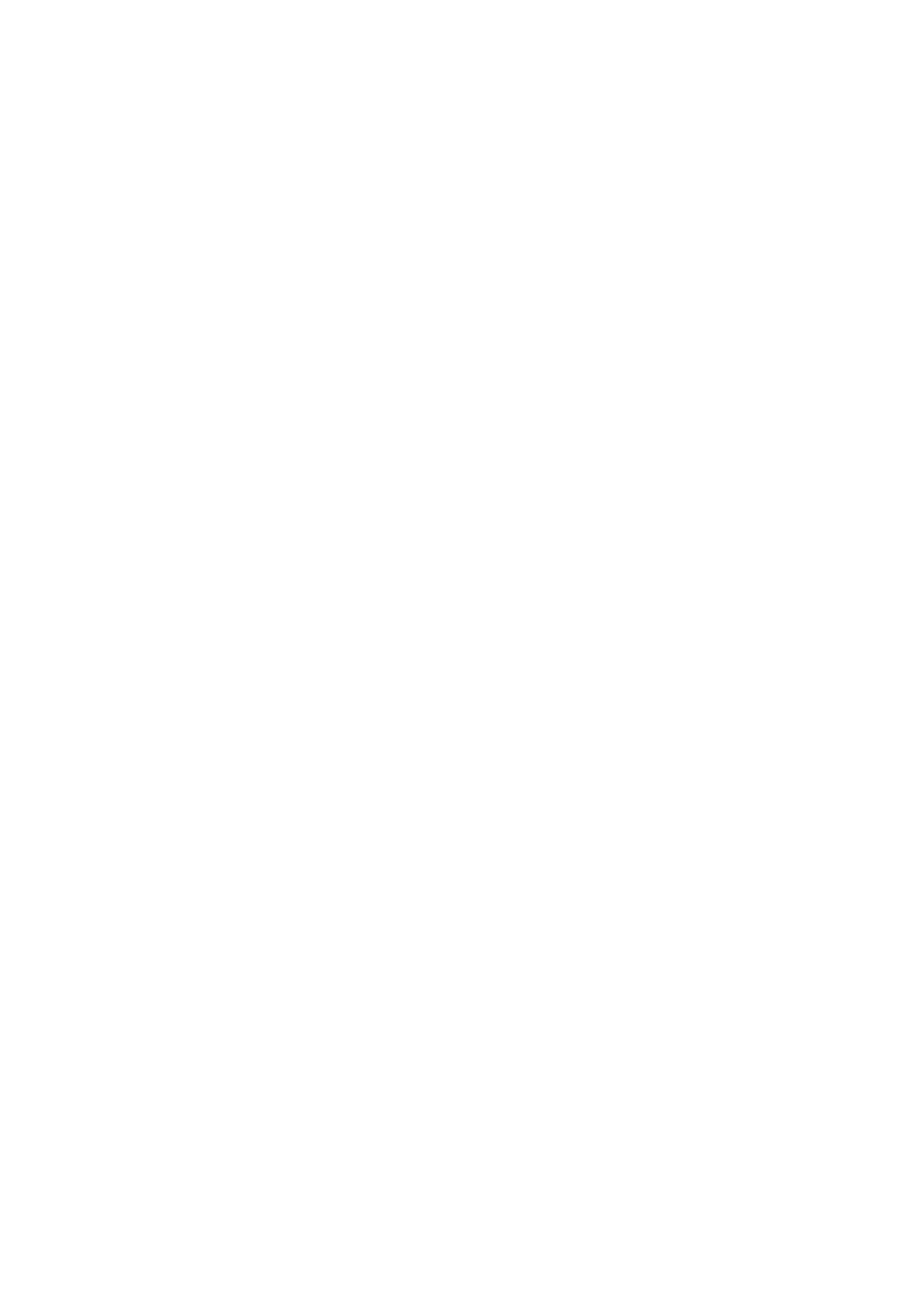POLY PLAY – PRIORITY
Sets which note will get priority when playing mono patches (sounds really
great to layer a mono patch with a poly patch for use with with the Poly Play
functions). HI will play the melody note as the mono lead and LO will play the
rotated note or last note of other poly modes.
POLY PLAY – ROTATOR A, ROTATOR B, ROTATOR C
RTx PARAL
RTx ROT 1
RTx ROT 2
RTx ROT 3
This last section of settings the poly play menu is for the three rotators.
They create a three note chord using the melody note, a fixed interval parallel
note and a third note taken from a rotating selection of four notes. For every
new note triggered, the rotation is advanced one step, and a new combination
of notes is played. For each af the three selectable rotator setups you can
configure the fixed interval with RTx PARAL and the four intervals to be rotated
for the third note with RTx ROT 1 to RTx ROT4, where x represents rotators A
through C.
Setting an interval to 0 disables the note output for that interval. For the
rotated intervals, this also means it is skipped, moving on to the next note. This
means you can have rotation between only two or three notes instead of four,
or create a set interval or chord with no rotation.