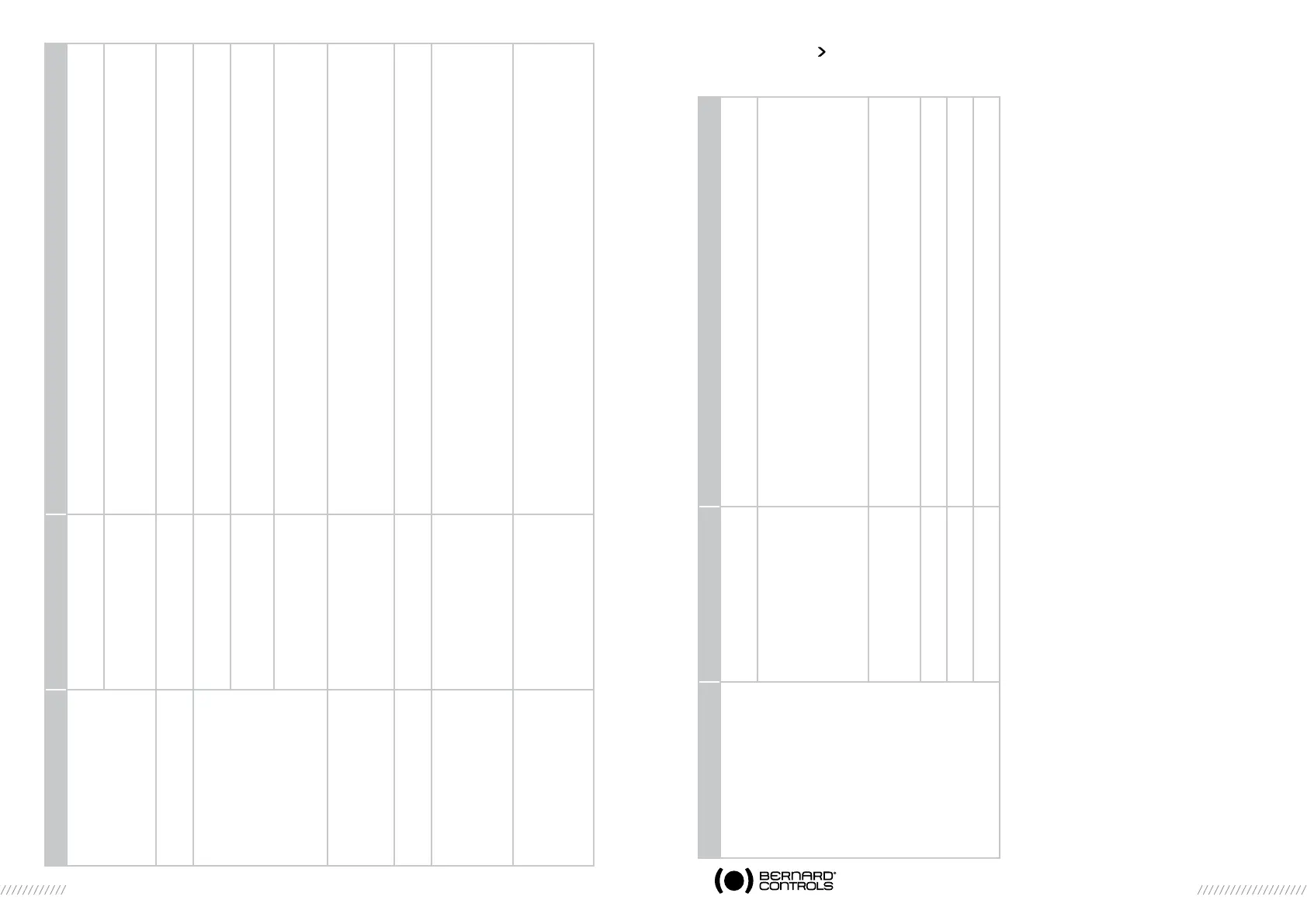38 39
PROBLEM CAUSE REMEDY
The actuator operates in local open
/ close mode, but not in positioner
mode
Local / remote selector set to local
or off
Switch local / remote selector to remote position to use the positioner.
An Auto / On-Off command
is active and prevents use of
positioner
Check Aux. command 1 or 2 options in the command menu to see whether a command
override or emergency command has been set up and check the status (open/closed)
of the contact used to perform this remote command. Then check the connection on
the client terminal to see whether it corresponds to an On/Off command.
For example, if the configuration setting is on aux. command 1, (auto / on-off) and
contact (c)=auto, a remote contact will have to be established on terminal 11 to change
to auto command mode.
The actuator operates in local open
/ close mode, but not in positioner
mode
Input signal not set up correctly Check input signal configuration in the menu and check position off switches onthe
positioner board
The actuator operates as a
positioner in local mode, but not in
remote mode
Local / remote selector set to local Turn the selector to remote
Input signal fault Check the setpoint signal with a milliammeter connected in series
Incorrect signal polarity Ensure the signal positive (+) goes to terminal 30
32.2 POSITIONER OPTION
Below are a few additions applicable to the control version by positioner analog signal.
PROBLEM CAUSE REMEDY
The actuator rotates in the wrong
direction
Incorrect configuration Check closing direction in the position sub-menu under change to determine whether closing action
clockwise or anti-clockwise..
Motor wiring changed and motor
rotates in reverse direction (when
motor replaced)
Comply with wiring tags when changing the motor. If in doubt, check motor rotates the right
way. The motor’s direction of rotation can be reversed by changing over wires 2 and 3 on the
motor terminal strip inside the control box.
Menu settings cannot be changed Changes cannot be made in the
check menu
Go to the change menu.
Some settings are view-only.
The actuator operates in local
mode, but not in remote.
Local / remote selector on remote
or off (stop)
Switch the local / remote selector to the local position.
Dry contact control: no voltage
between terminals 6 and 7
Ensure there is a jumper between terminals 5 and 6 on the client terminal strip.
Check whether a “24V auxiliary” alarm is present
Voltage control: voltage not
adapted to input
Check voltage control connections:
10 - 55 volts: terminal 5
55 to 250 volts: terminal 4
Changes made not applied. No modifications made during
change process.
Changes have to be confirmed
before they are saved
After making changes, run back through the menus using return and OK until the display shows:
(change ok?)
Turn to OK to confirm and save the changes made
Actuator jerky operation during
movement
Timing function settings made The user sets this option in the timer menu to increase the actuator’s movement time.
Handwheel action not detected Handwheel action detected since
last motorized movement provided
actuator remains switched on. The
system only reports movements
exceeding 10% of trave
Repeat detection under correct conditions.
Excess starts alarm
displayed
INTELLI+ monitors the number
of starts performed during the
previous 12 hours and checks this
number against the actuator’s
operating class.
This alarm does not restrict operation of the actuator. It just indicates that the actuator is being
used intensively. The alarm will cleared when the number of starts returns to the intended
frequency for the system concerned.
