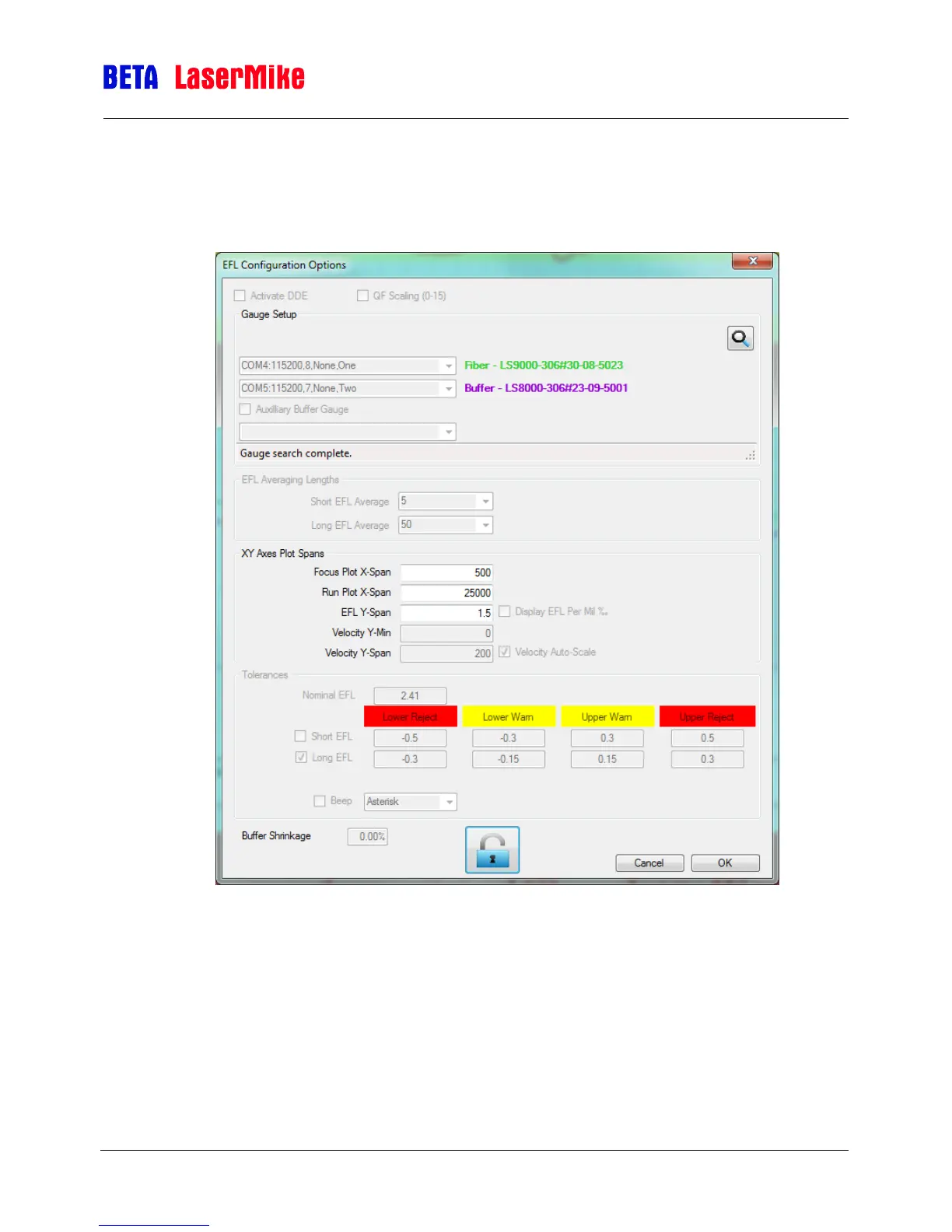EFL Operator Guide
EFLTrak® Software
Part No. MAN/EN5103-0076 Page 27 of 34 Revision A (Jan 2014)
EFLTrak Setup
The EFLTrak Setup dialog functions as the primary setup screen for the EFL
measurement system.
The QF scaling (0-15) setup can be used to change the default scaling of the
LaserSpeed Quality Factor (QF) value. By default, the scaling is set for values of 0-
100% where 0 represents a poor quality factor where the gauge is able to make
measurements and 100% where 100% represents a good quality factor. Checking this
box changes the quality factor scaling from 0-100% to a range of 0-15. This range
represents the native scaling generated by the LaserSpeed gauge. To change the
scaling value, the EFL setup dialog must be unlocked.