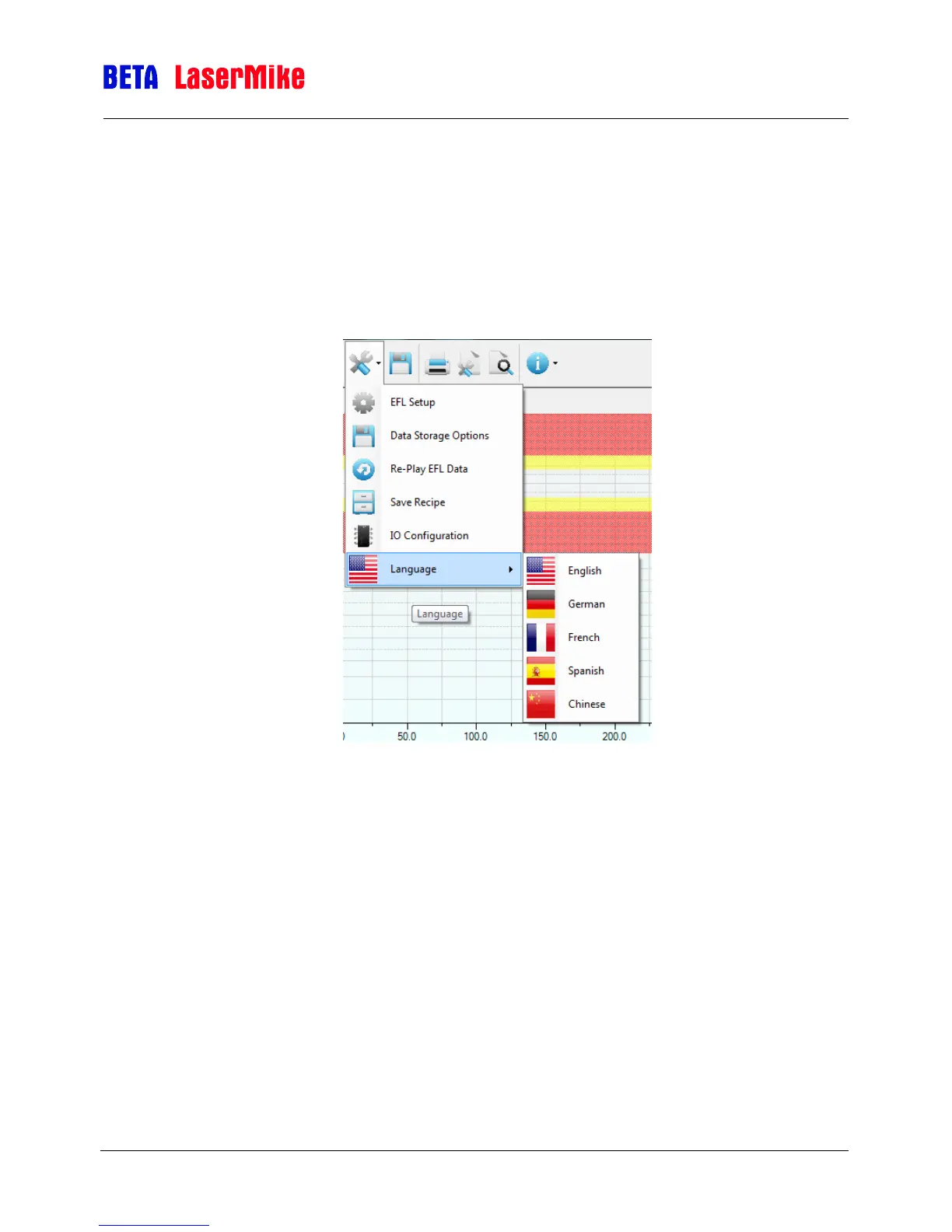EFL Operator Guide
EFLTrak® Software
Part No. MAN/EN5103-0076 Page 34 of 34 Revision A (Jan 2014)
Display Language
The display Language can be selected from a list including English, German, French,
Spanish, and Chinese. Currently only English, German and Chinese have been
implemented. The language changes are immediate (no need to restart the
application) however status messages are only updated when the status message is
changed or refreshed. The currently selected language is indicated by the flag shown
in the Configuration drop-down menu (in the picture below English is selected).