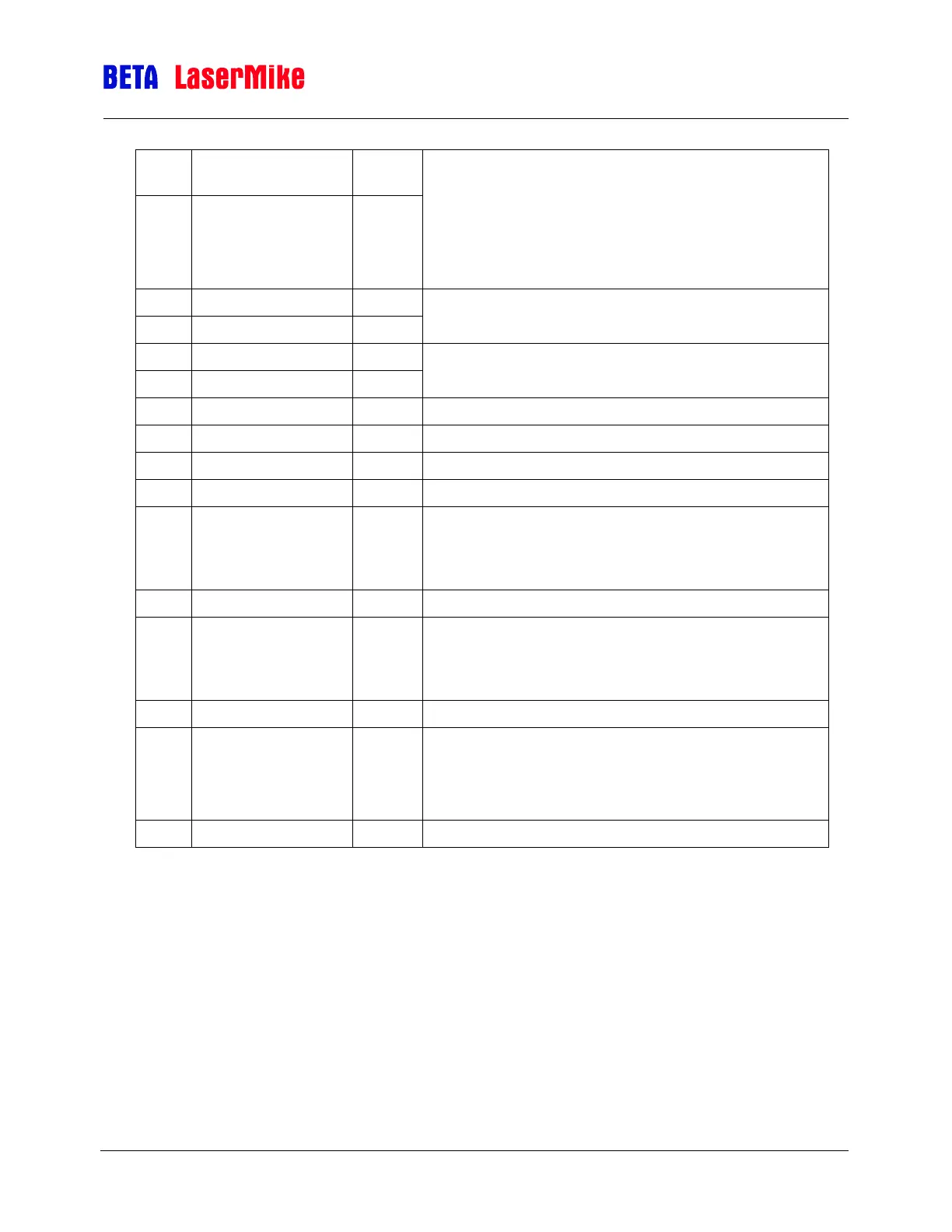LaserSpeed 8000/9000 I/O Module Instruction Handbook
Installation
Part No. 93342 / Drawing No. 0921-01516 Page 18 of 84 Revision E (Dec 2013)
External Material
Present +
The External Material Present input is used to control
when the gauge will measure. The gauge will measure
when External Material Present is active and will not
measure when External Material Present is not active.
External Material Present is enabled and disabled via
serial commands for the gauge. See Serial Commands
listing in the gauge manual.
External Material
Present –
Shutter Control Input to LS9000/LS8000. See
connection diagram for wiring instructions
Ground for connection of I/O Signals
Elongation Ratio Analog Output. Minimum and
Maximum are configurable. An output of 0V
corresponds to the Minimum Elongation, and an output
of 2.048V corresponds to the Maximum Elongation.
Elongation Analog Output ground
Velocity Analog Output. Minimum and Maximum are
configurable. An output of 0V corresponds to the
Minimum Velocity, and an output of 2.048V corresponds
to the Maximum Velocity.
Velocity analog Output ground
Quality Factor Analog Output – voltage output changes
linearly from Quality Factor 0 to Quality Factor 15.
0 = 0 Quality Factor
2.048V = 15 Quality Factor
Quality Factor Analog Output ground
Note: The Laser interlock (Pins 18, 19) on the Status Port is in series with the
front panel Key Switch. The Key Switch and Pins 18 and 19 must be activated to
turn on the Laser.
External Material Present (MP)
This is an input to the bi-directional System Status port. This input is functional
only when the gauge is configured for External Material Present. When this
mode is at a Logic Low (or No Input), measurements are enabled. When this
input is at a Logic High (5 –30 volts), measurements are disabled.