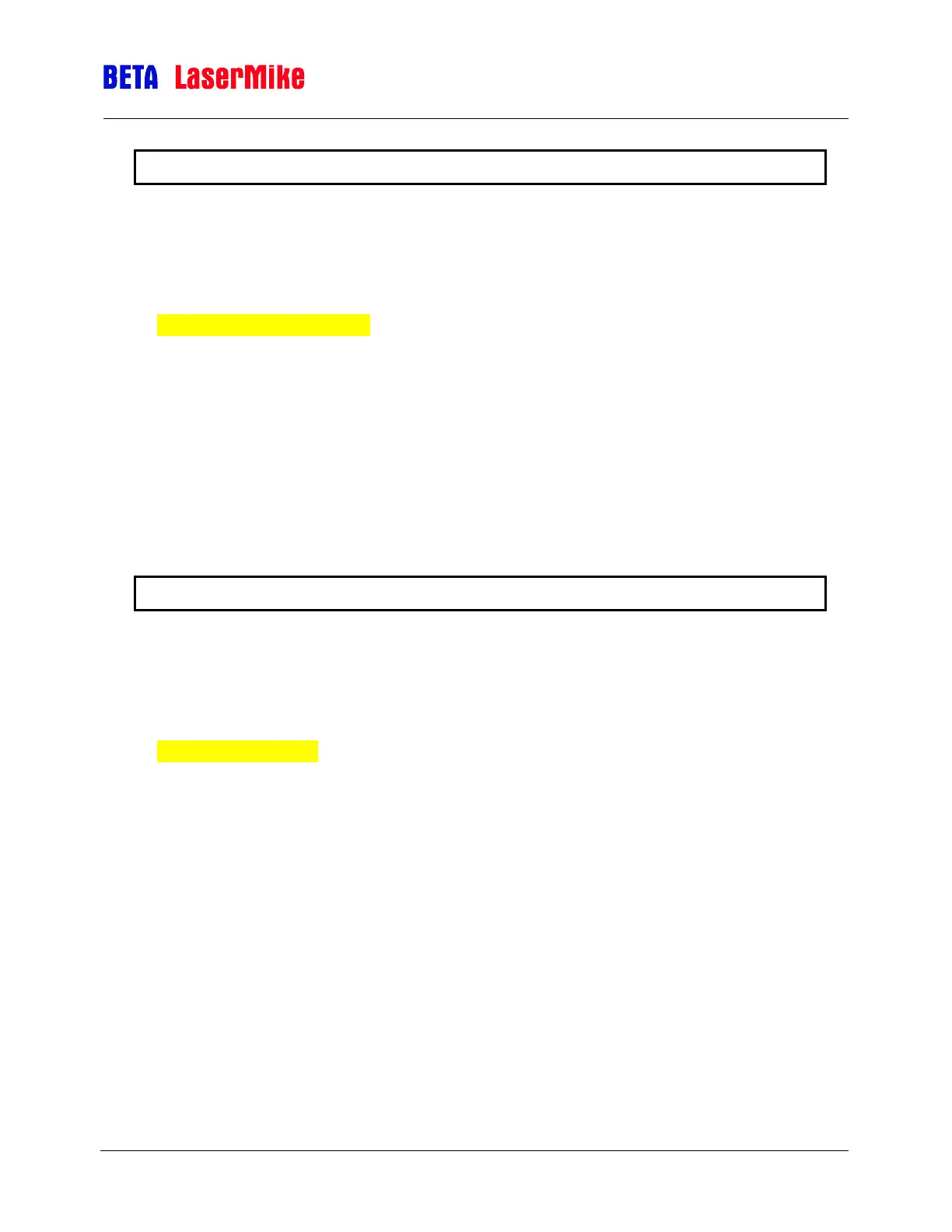LaserSpeed 8000/9000 I/O Module Instruction Handbook
Setup
Part No. 93342 / Drawing No. 0921-01516 Page 42 of 84 Revision E (Dec 2013)
~F:Netmask Ethernet Netmask
~F:Netmask<CR> Read Setting
Response Format:
ABEtherNet Netmask <IP><CR>
~F:Netmask=<IP><CR> Set Value
Factory Default: 255.255.255.0
Where <IP> is the Ethernet NetMask. Contact your network administrator for the
correct value for this setting.
This setting is only used when the I/O Module is equipped with an Ethernet
fieldbus card.
Example: To set the NetMask to 255.255.255.0, send the command:
~F:Netmask=255.255.255.0<CR>
~F:Gateway Ethernet Gateway Address
~F:Gateway<CR> Read Setting
Response Format:
ABEtherNet Gateway <IP><CR>
~F:Gateway=<IP><CR> Set Value
Factory Default: 0.0.0.0
Where <IP> is the address of the Gateway Server. Contact your network
administrator for the correct value for this setting.
This setting is only used when the I/O Module is equipped with an Ethernet
fieldbus card.
Example: To set the Gateway Address to 192.168.10.2, send the command:
~F:Gateway=192.168.10.2<CR>