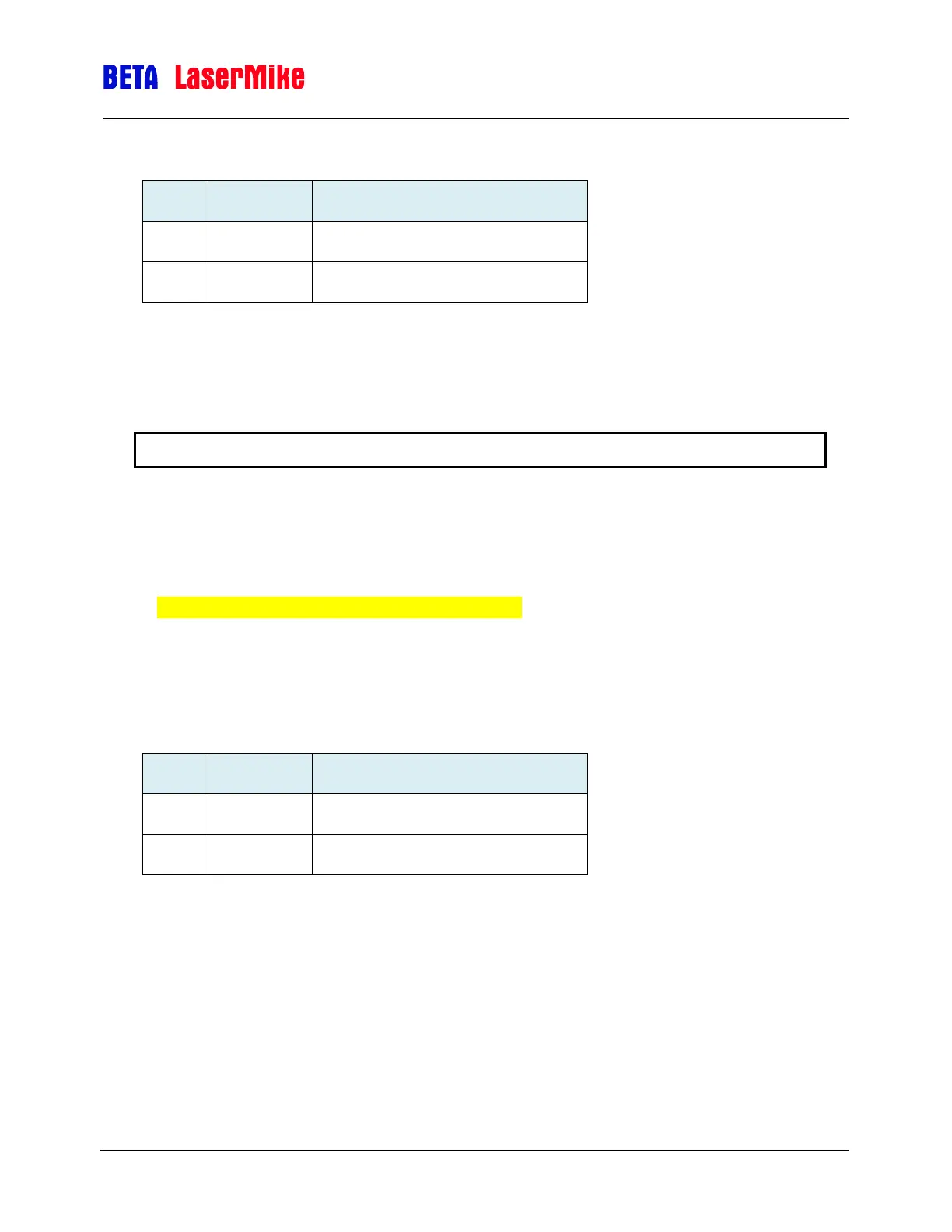LaserSpeed 8000/9000 I/O Module Instruction Handbook
Setup
Part No. 93342 / Drawing No. 0921-01516 Page 46 of 84 Revision E (Dec 2013)
Falling Edge (High→Low Transition)
Rising Edge (Low→High Transition)
Example: To set the Data Ready Output Polarity to Active High, send the
command ~I:ReadyFlag=1<CR>. To set the Data Ready Output Polarity to
Active Low, send the command ~I:ReadyFlag=0<CR>.
~I:StrobeFlag Parallel Port Data Request Input Polarity
~I:StrobeFlag<CR> Read Setting
Response Format:
ParallelPort StrobeFlag <N><CR>
~I:StrobeFlag=<N><CR> Set Value
Factory Default: 1 Minimum: 0 Maximum: 1
Where <N> indicates the polarity of the Data Request input signal.. When the I/O
Module’s parallel port is in Data Request Mode, this output controls when the
parallel port updates with new data.
Parallel Port Updated On:
Falling Edge (High→Low Transition)
Rising Edge (Low→High Transition)
This setting is only used when the I/O Module is configured for Data Request
Mode. The I/O Module can be placed in this mode using the ~I:AckMode
command.
Example: To set the Data Request Input Polarity to Active High, send the
command ~I:StrobeFlag=1<CR>. To set the Data Request Input Polarity to
Active Low, send the command ~I:StrobeFlag=0<CR>.