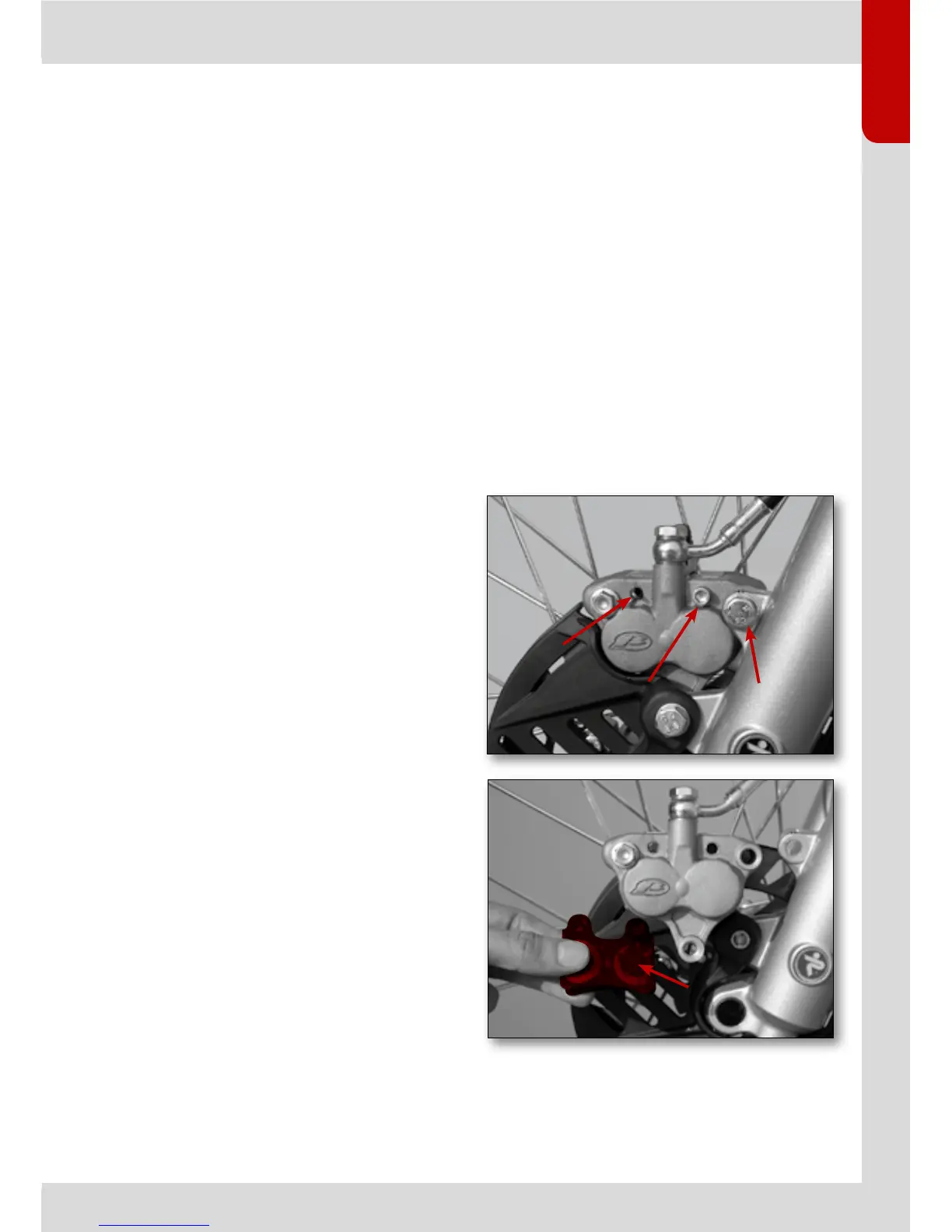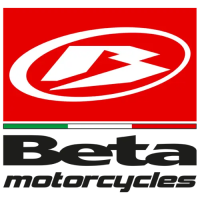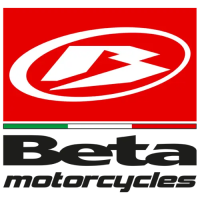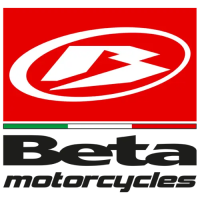FRONT BRAKE
Check
To check the front brake wear, simply ob-
serve the caliper from the front, where it is
possible to see the ends of the two pads
where there should be a layer of lining
which is at least 2 mm thick. If the layer is
thinner, replace the pads immediately.
Note
Observe the times shown in the table on page 71.
when performing the check.
Pad replacement
To replace the pads, proceed as follows:
Remove the disc cover and the caliper by 1.
unscrewing the two screws (A) and loo-
sening screw B.
Take off split pin C.2.
Unscrew screw B.3.
Remove the pads (D) and replace them.4.
For reassembly, proceed in reverse order. 5.
On the screws (A), it is advisable to use
an appropriate medium resistance lo-
cking agent.
Note
Pay particular attention to the correct reassem-
bly of the split pin in order to prevent braking
problems.
If the brake disc is removed, apply the appro-
priate locking agent to the screws when reas-
sembling.
A
B
C
D