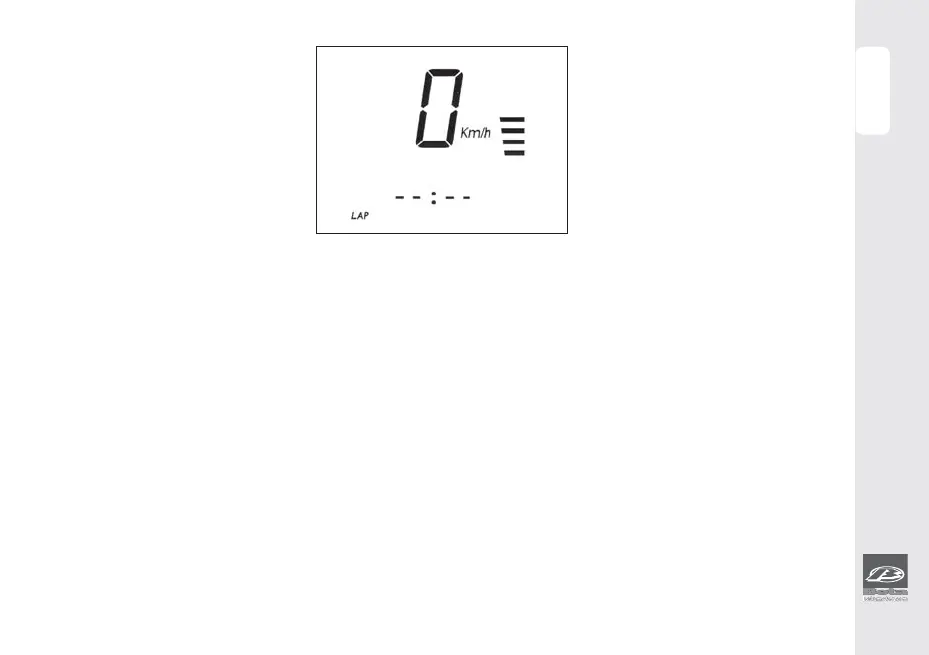13
1
GENERAL INFORMATION
CONOSCENZA DEL VEICOLO
Dalla figura 4 premendo brevemen-
te MODE si passa alla figura 5. Il
passaggio avviene al rilascio del
comando.
Visualizza:
Velocità istantanea su digit grandi
(max 199 Km/h o Mph)
Premendoli per un tempo maggio-
re di 1” si attiva il cronometro pas-
sando alla figura 6 dove comparirà
al posto delle barrette l’indicazione
del cronometro nella forma
MINUTI:SECONDI 00:00, visualizzati su
4 digit piccoli.
Fig. 5
To bring up the screen shown in Fig-
ure 4, press the MODE button for a
short time while the screen shown
in Figure 5 is displayed. The new
screen is displayed as soon as the
button is released.
Displayed information:
Instant speed on large digits (max.
199 Km/h or Mph)
Pressing them for more than 1 second
activates the stopwatch (Figure 6),
where the bars are replaced by the
time in the format MINUTES:SECONDS
00:00 on 4 small digits.