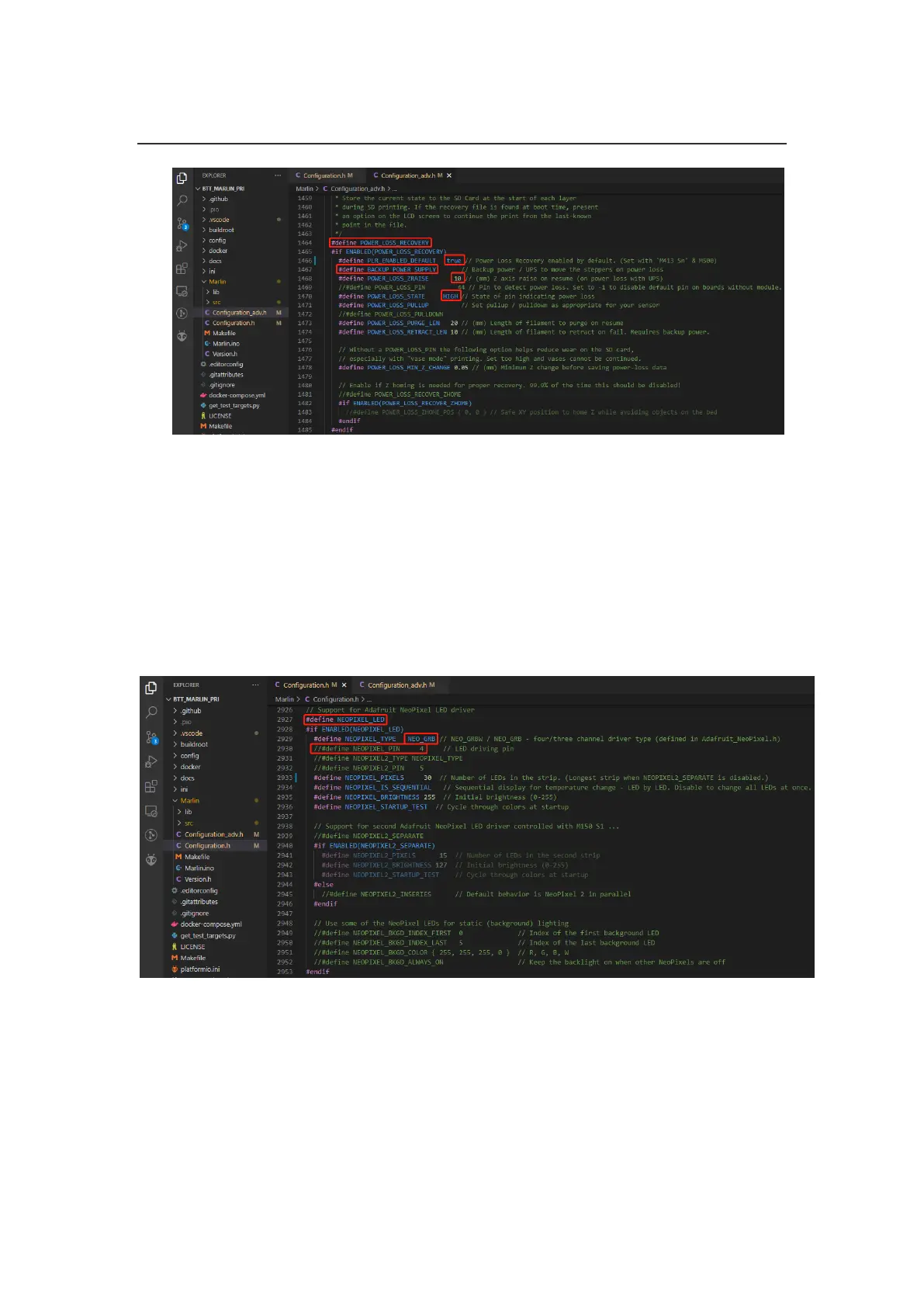Shenzhen Big Tree Technology Co., Ltd.
BIGTREETECH
23 / 35
#define POWER_LOSS_RECOVERY // enable power loss recovery
#define PLR_ENABLED_DEFAULT true // true default to power loss recovery
enabled
#define POWER_LOSS_ZRAISE 10 // raise the print head by 10mm after power
loss to prevent the nozzle from touching the printed part
#define POWER_LOSS_STATE HIGH // set signal level, UPS 24V V1.0 returns
low level when not triggered and HIGH level when power is cut, thus this setting
needs to be HIGH
RGB
#define NEOPIXEL_LED // enable Neopixel
#define NEOPIXEL_TYPE NEO_GRB // set Neopixel type
//#define NEOPIXEL_PIN 4 // disable PIN setting, use the correct signal pin in the pin
file of the motherboard
#define NEOPIXEL_PIXELS 30 // number of LEDs
#define NEOPIXEL_STARTUP_TEST // the light will show red green and blue
sequentially to self-test
