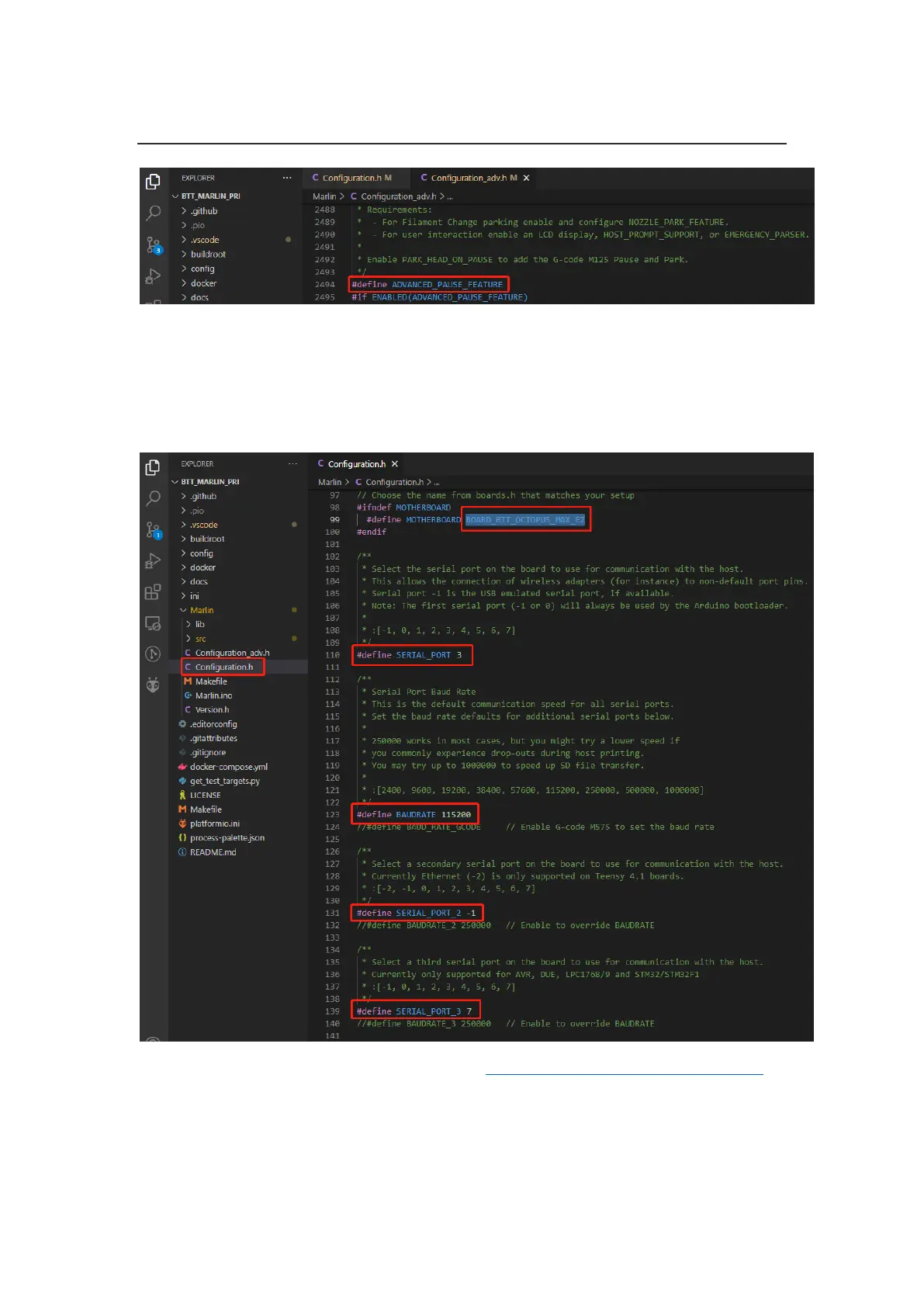Shenzhen Big Tree Technology Co., Ltd.
BIGTREETECH
26 / 35
#define ADVANCED_PAUSE_FEATURE // retraction setting of nozzle park movement
and filament purge distance after the print is resumed.
ESP3D
The serial port between ESP8266 and Marlin on the motherboard is UART3.
The newest ESP3D firmware can be found at https://github.com/luc-github/ESP3D,
compile your own binary file and rename it to "esp3d.bin", copy it to the root directory of
the SD card, insert into the motherboard and press the reset button. The bootloader will
update the firmware to ESP8266 automatically. If updated successfully, the file will be
renamed to "ESP3D.CUR".
