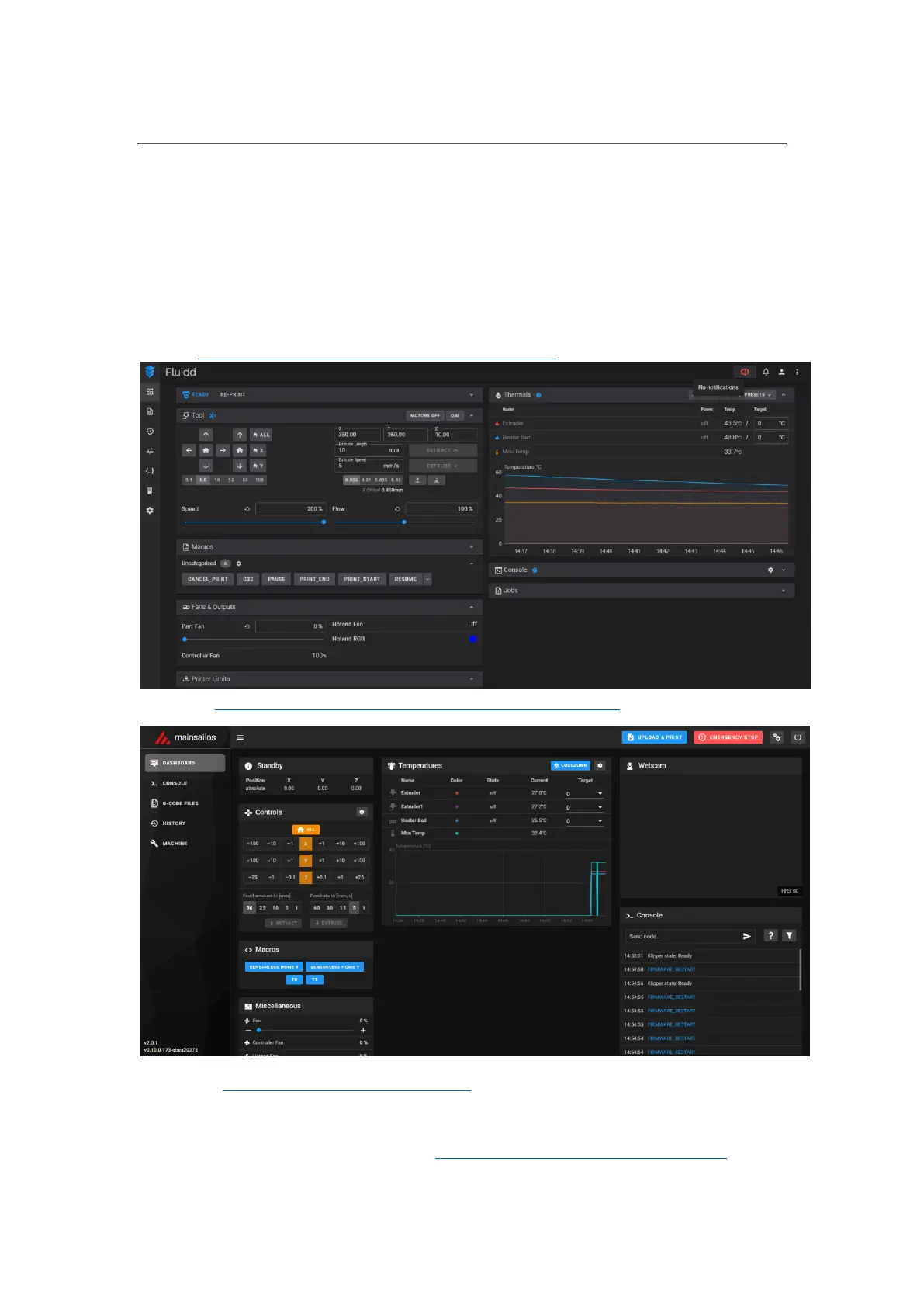Shenzhen Big Tree Technology Co., Ltd.
BIGTREETECH
28 / 35
Klipper
Preparation
Download OS Image
Download your preferred OS image with build-in WebUI, popular choices are Fluidd,
Mainsail, etc.
Fluidd: https://github.com/fluidd-core/FluiddPI/releases
Mainsail: https://github.com/mainsail-crew/MainsailOS/releases
Or refer to Klipper official installation guide using Octoprint.
Download and Install Raspberry Pi Imager
Install the official Raspberry Pi Imager https://www.raspberrypi.com/software/
