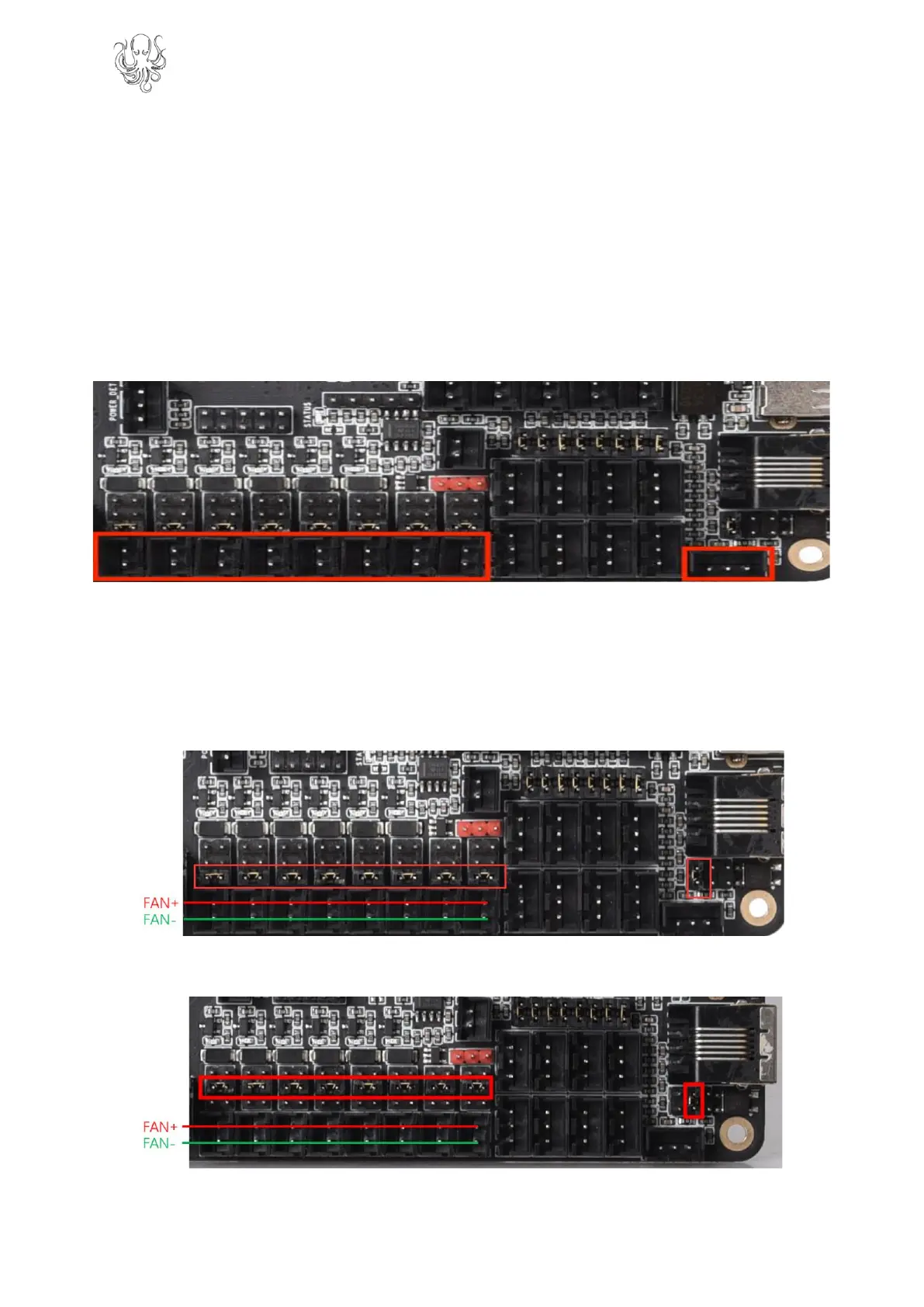Produced by BIGTREETECH
Page 13 of 25
4 MOTHERBOARD JUMPER SETTINGS
4.1 FAN AND PROXIMITY SWITCH SETTINGS
The Octopus features 6 PWM fan outputs and two “always on” fan outputs. There is also a
dedicated pin header for a proximity sensor. These headers are shown in the image below.
Note: The polarity of the fan ports was erroneously swapped on the silkscreen
on the underside of some early boards. To be sure of the correct polarity,
please consult the PINS.pdf document or see the images below.
All of the fan outputs and the proximity sensor input can individually have the voltage
supplied by their pin header selected by configuring the jumpers associated with each
header.
Configure the jumpers as below to select 24V (note that all are shown in the same
configuration even though they can be individually configured).
Configure the jumpers as below to select 12V.
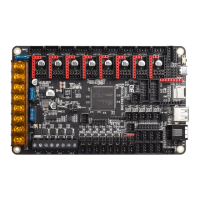