Produced by BIGTREETECH
Page 12 of 25
Note that if you are using drivers in step/dir mode that use a microstepping factor other than
16 then you cannot use any other drivers in SPI mode since the pins that are required to set
the microstepping to anything other than 16 are also shared with SPI.
Note that if you use an A4988 or a DRV8825 driver, you must connect RST
and SLP.
3.2 UART MODE
When using a driver in UART mode, connect the jumpers beneath that driver as show in the
image below.
3.3 SPI MODE
When using a driver in SPI mode, connect the jumpers beneath that driver as shown in the
image below.
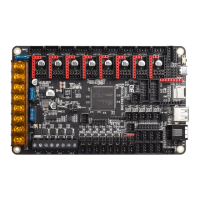
