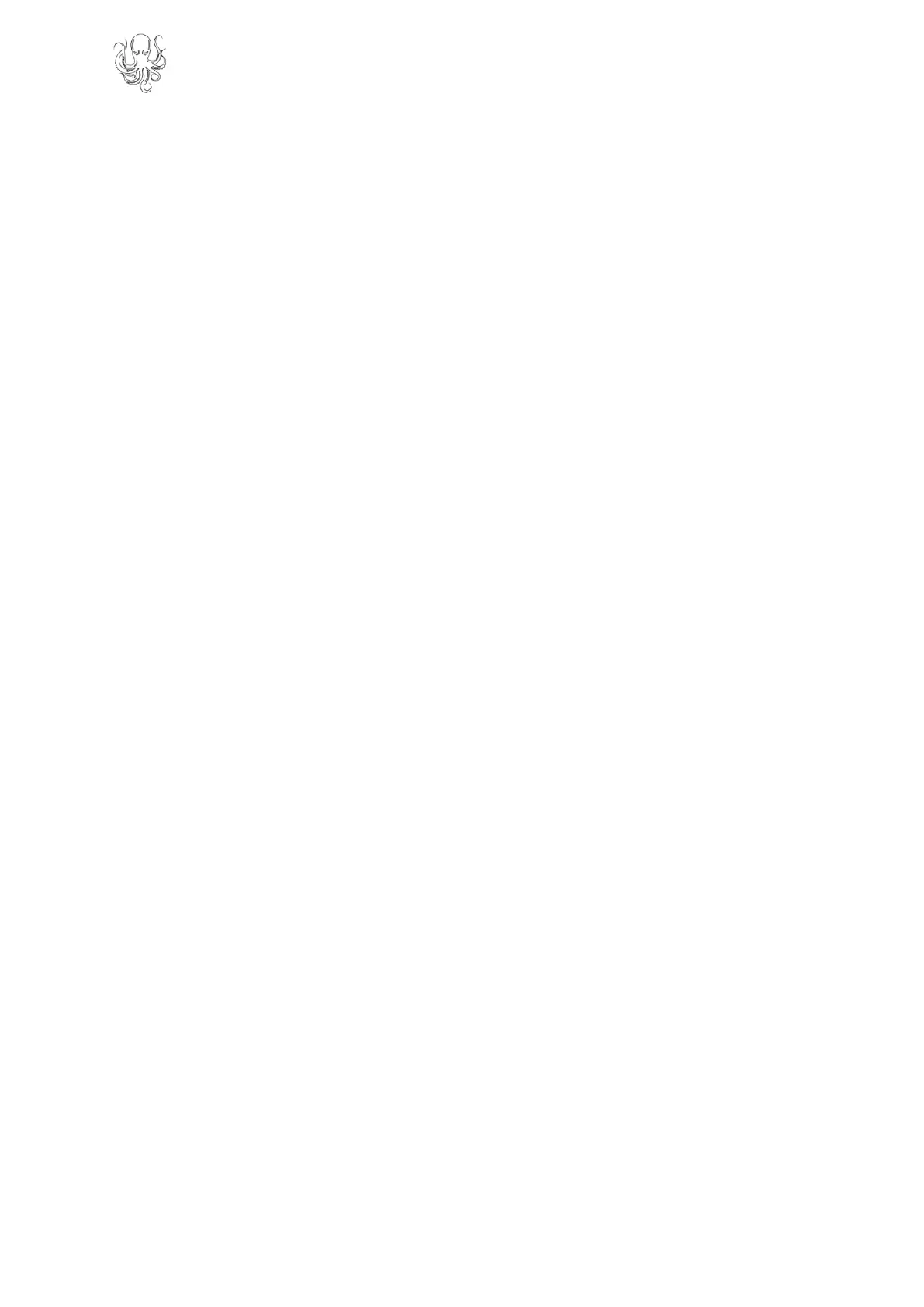Produced by BIGTREETECH
Page 20 of 25
8 PRECAUTIONS
The precautions listed in this section should not be overlooked. They have been included
as reminders to prevent damage to your motherboard.
1. Never work on the motherboard with power applied.
2. Always double check all jumpers and wiring before applying power. Improper
jumpers or wiring can cause damage to the motherboard and possibly even
peripherals that it interfaces with.
3. The motherboard can power heated beds up to 300W. If you are using a bed that
operates at a higher power then you will need to use an external MOSFET.
4. Always consult the PIN.pdf diagram when making jumper connections or wiring
changes. Assuming a connection order may result in damage to the motherboard.
5. It is recommended to update the firmware using SD card. Using DFU (direct
programming via the USB port) will overwrite the bootloader meaning that you will no
longer have the option to update via SD card.
6. The stock Octopus does not come with a INA826AIDR amplifier chip. If you want to
use the PT100 interface, you need to purchase a INA826AIDR chip (SOP-8 Package)
separately and solder the chip into the correct position as shown below.
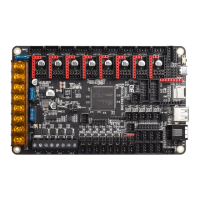