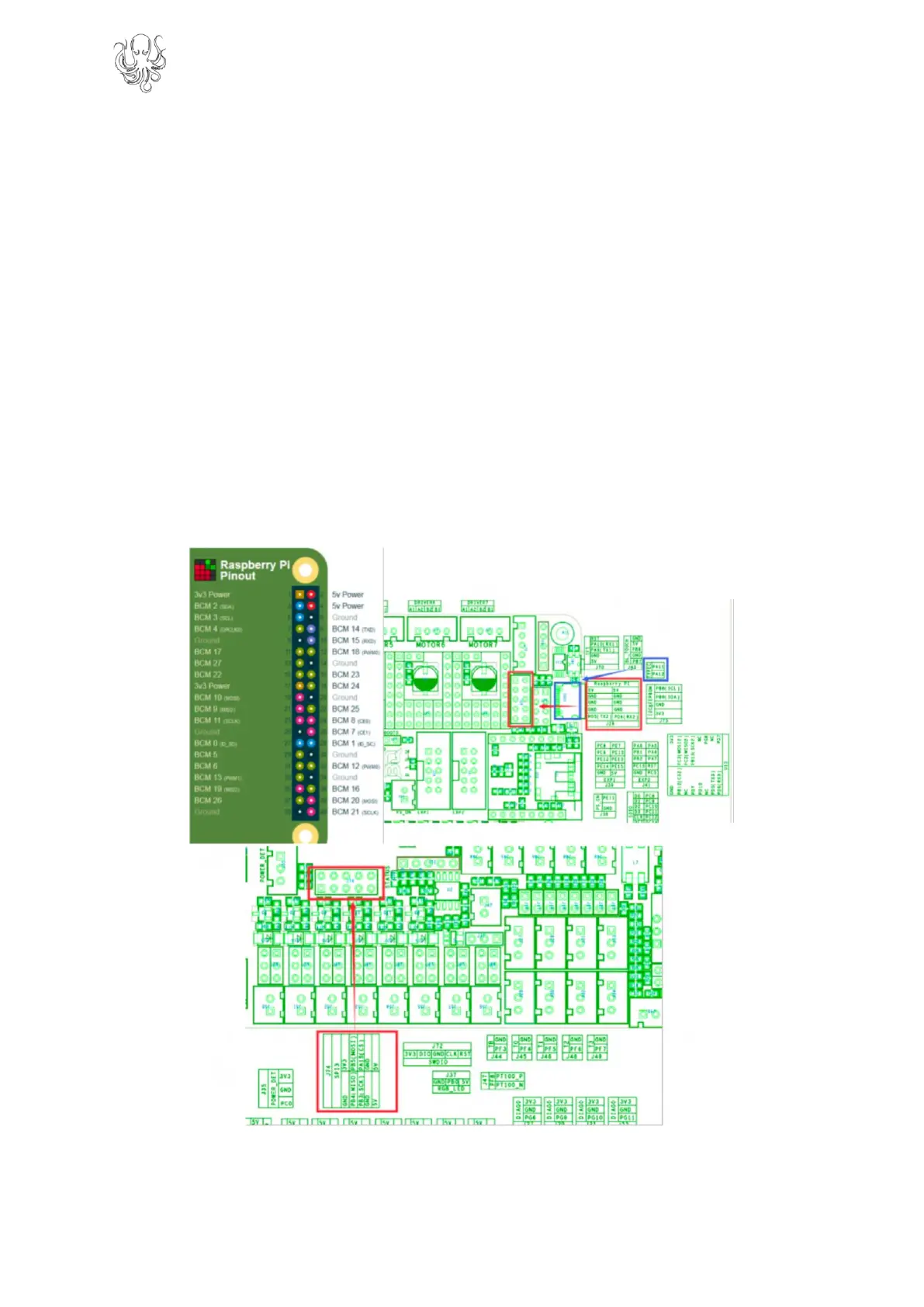Produced by BIGTREETECH
Page 10 of 25
2.6 RASPBERRY PI WIRING
Note: The 3.3V and GND pins for the SPI3 port were erroneously swapped on
the silkscreen on the underside of some early boards. To be sure of the exact
pinout please reference the PIN.pdf document for the SPI3 port.
The motherboard supports a connection to a Raspberry Pi for printing. There are several
connection options available to connect to a raspberry pi. Simplest of all is to connect the
raspberry pi directly to the USB-C port which will emulate a virtual serial port on the pi.
However, if you have another need for the USB-C port you are still able to connect the
raspberry pi to the motherboard using a direct serial connection over UART or SPI.
Dedicated UART and SPI pin headers have been made available on the motherboard for
this purpose with the pin mappings conveniently printed in silkscreen on the underside of
the board for each. It is beyond the scope of this manual to detail exactly how to connect
the raspberry pi to either of these headers however there is an abundance of material
online that explains how to interface a raspberry pi to an external device over either of
these serial busses.
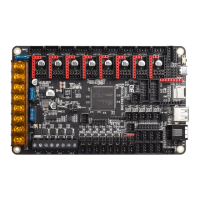