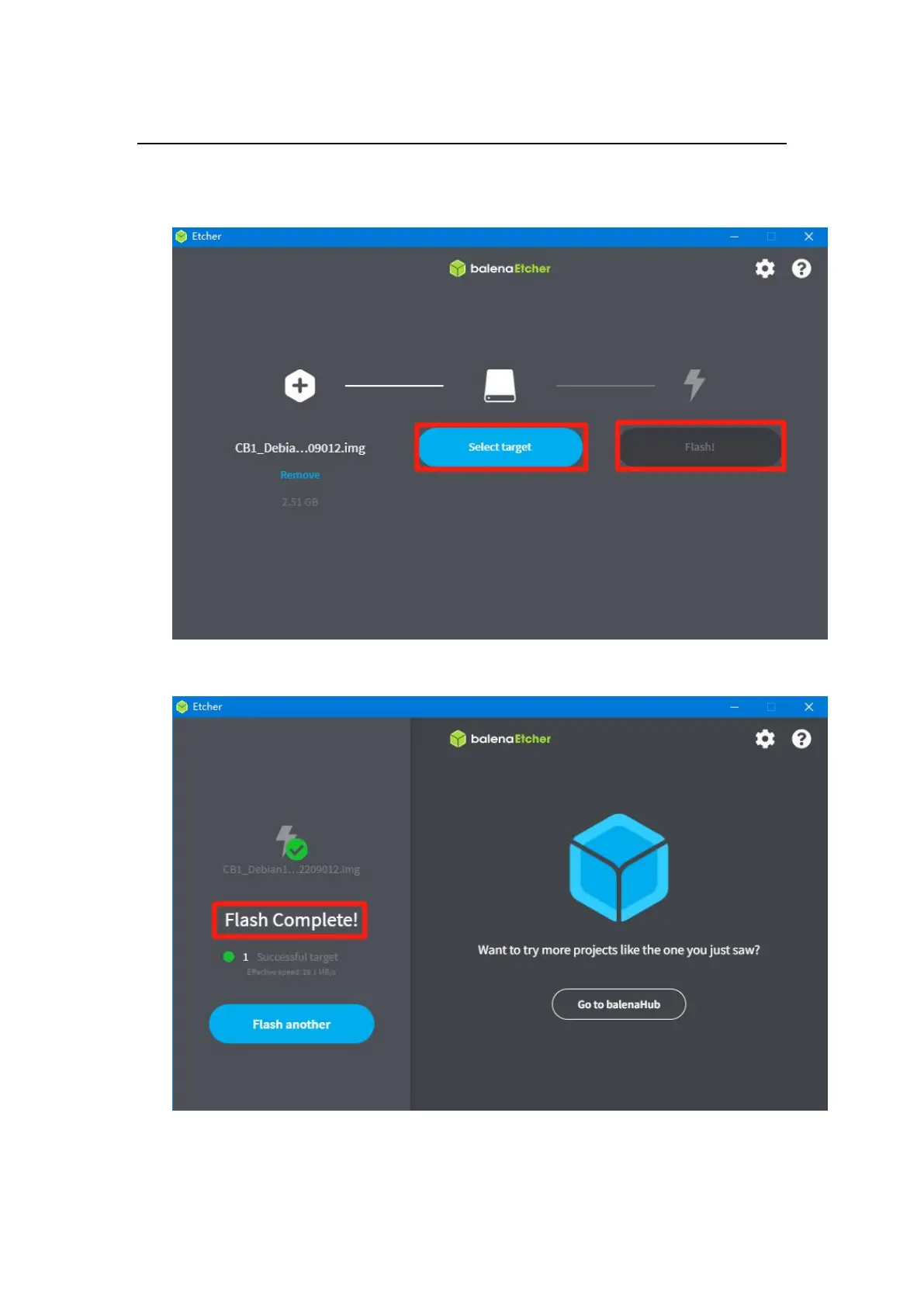Shenzhen Big Tree Technology Co., Ltd.
BIGTREETECH
16 / 26
3. Select the microSD card and click "WRITE" (WRITE the image will format the
microSD card. Be careful not to select the wrong storage device, otherwise
the data will be formatted).
4. Wait for the writing process to complete..