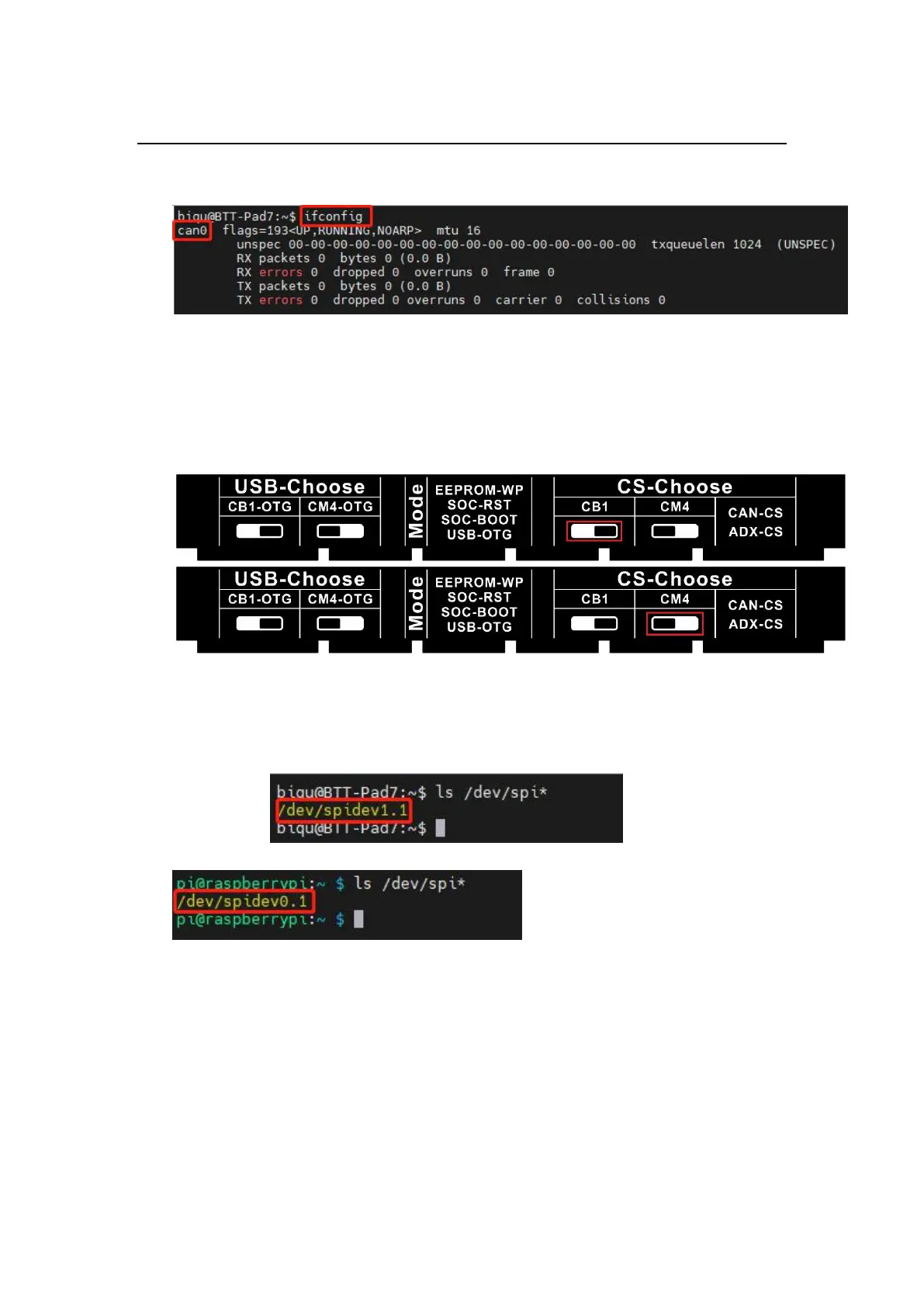Shenzhen Big Tree Technology Co., Ltd.
BIGTREETECH
25 / 26
5. In the SSH terminal, execute the command "ifconfig" to check if the can0
service exists. A normal situation is shown in the figure.
ADXL345 Not Working
1. Check the CS-Choose switch inside Pad 7. When used with CB1, it should be
set to the CB1 position, and when used with CM4, it should be set to the CM4
position.
2. Check the wiring sequence of the SPI port according to the “Connection
between Pad7, EBB36, and ADXL345” section of this manual.
3. In the SSH terminal, execute the command "ls /dev/spi*" to check if CB1 has
a device named "spidev1.1" and if CM4 has a device named
"spidev0.1".