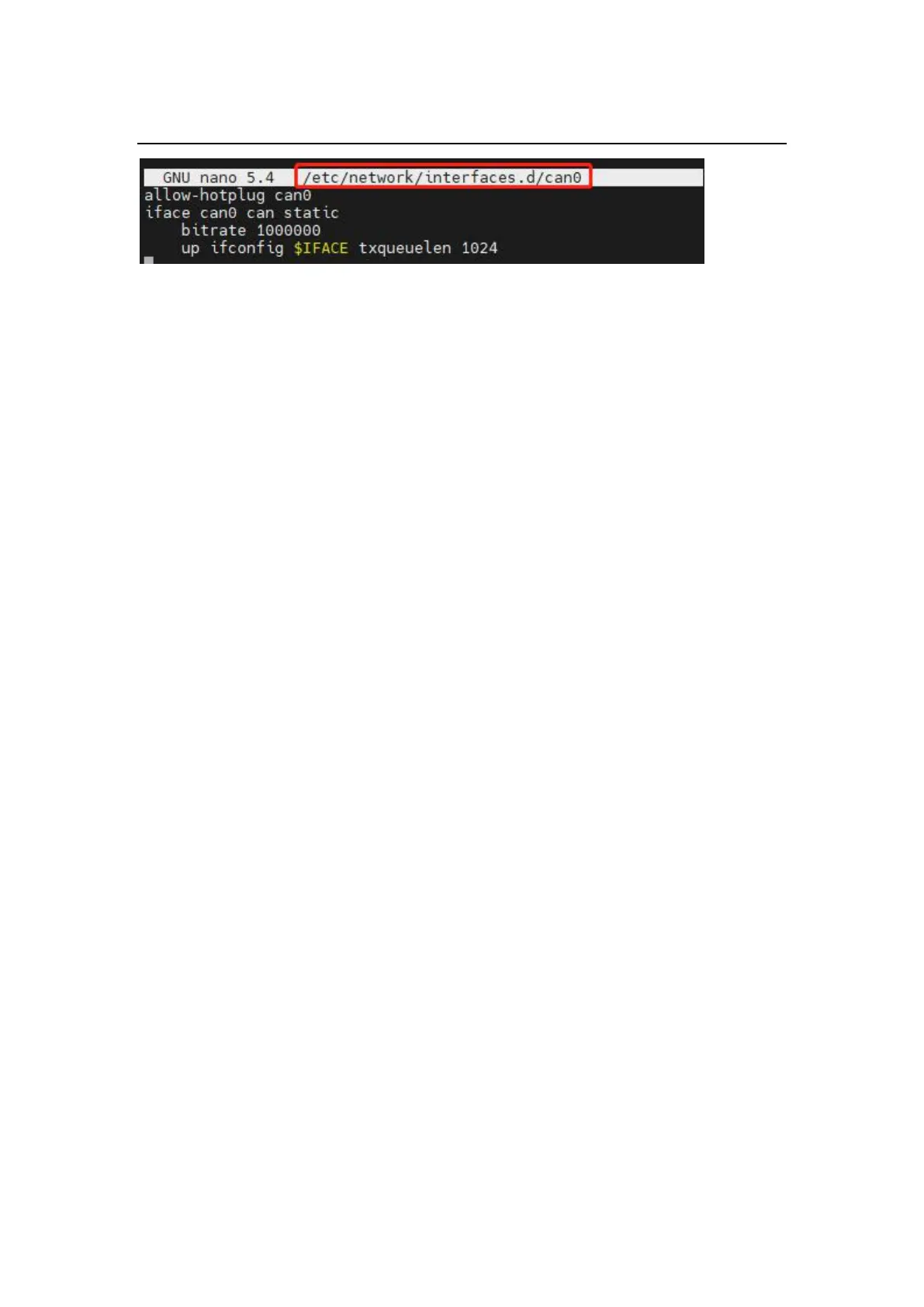Shenzhen Big Tree Technology Co., Ltd.
BIGTREETECH
23 / 26
allow-hotplug can0
iface can0 can static
bitrate 1000000
up ifconfig $IFACE txqueuelen 1024
Setting up ADXL345
Add dtparam=spi=on to /boot/config.txt file. After booting, the system user space
should load spidev0.1. Add the following configuration to the printer.cfg file to use
the ADXL345:
[mcu CM4]
serial: /tmp/klipper_host_mcu
[adxl345]
cs_pin: CM4:None
spi_bus: spidev0.1
axes_map: z,y,-x # Modify according to the actual orientation of the ADXL345
installed on the printer.