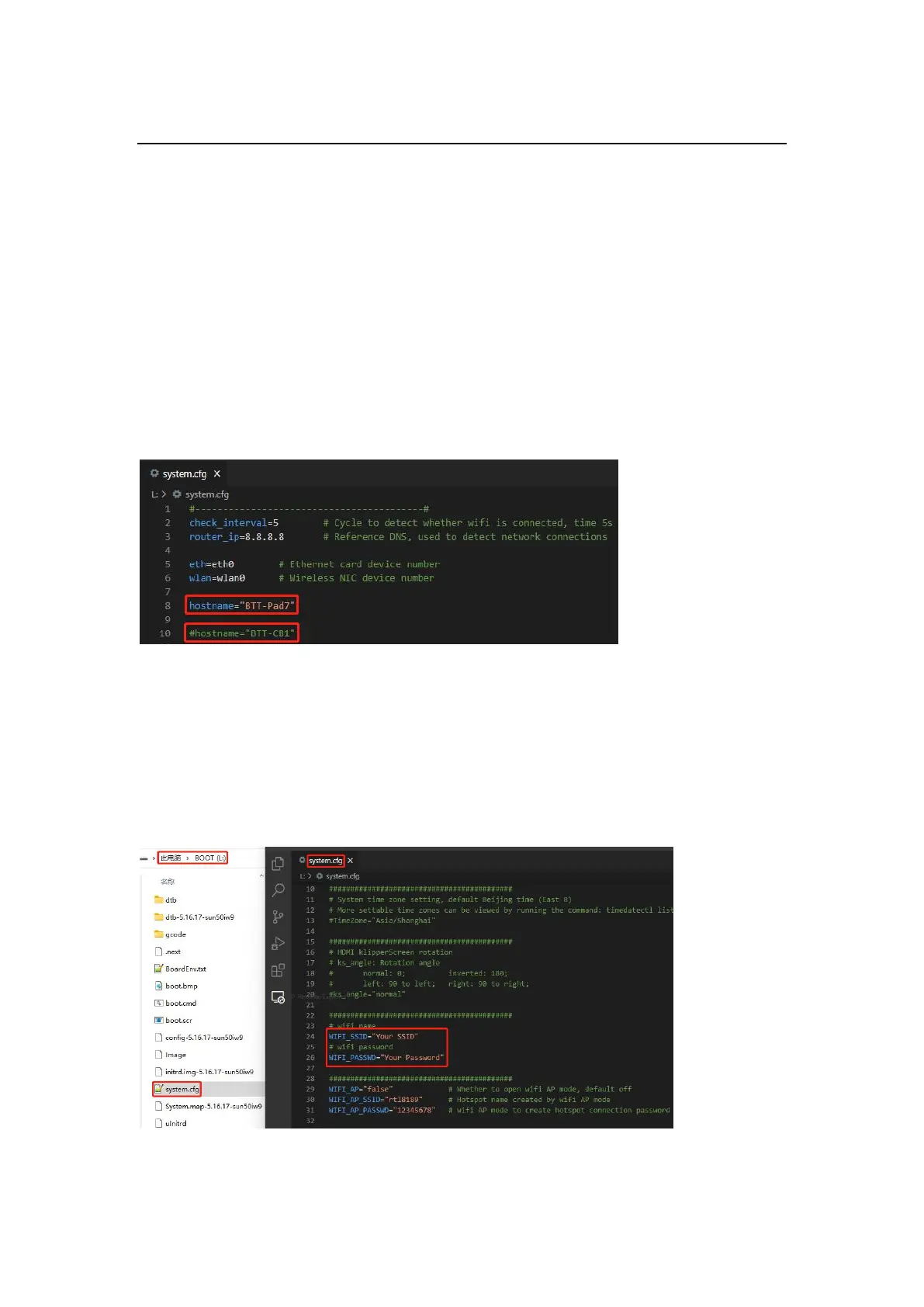Shenzhen Big Tree Technology Co., Ltd.
BIGTREETECH
17 / 26
System Settings
Setting Description
In the configuration file, the '#' symbol represents a comment, and the system
ignores any content that appears after the '#' symbol. As shown in the figure
below:
#hostname="BTT-CB1" - This line is ignored by the system, and it is equivalent to
not being present.
hostname="BTT-Pad7" - This line is recognized by the system, and the hostname
is set to "BTT-Pad7".
Setting up WiFi
Note: If you are using a wired connection, skip this step.
After the OS image has been burned onto the microSD card, a FAT32 partition that is
recognized by the computer will be created on the card. Under this partition, there will be
a configuration file named "system.cfg". Open this file, and replace WIFI-SSID with the
actual name of your WIFI network, and PASSWORD with your actual WIFI password.