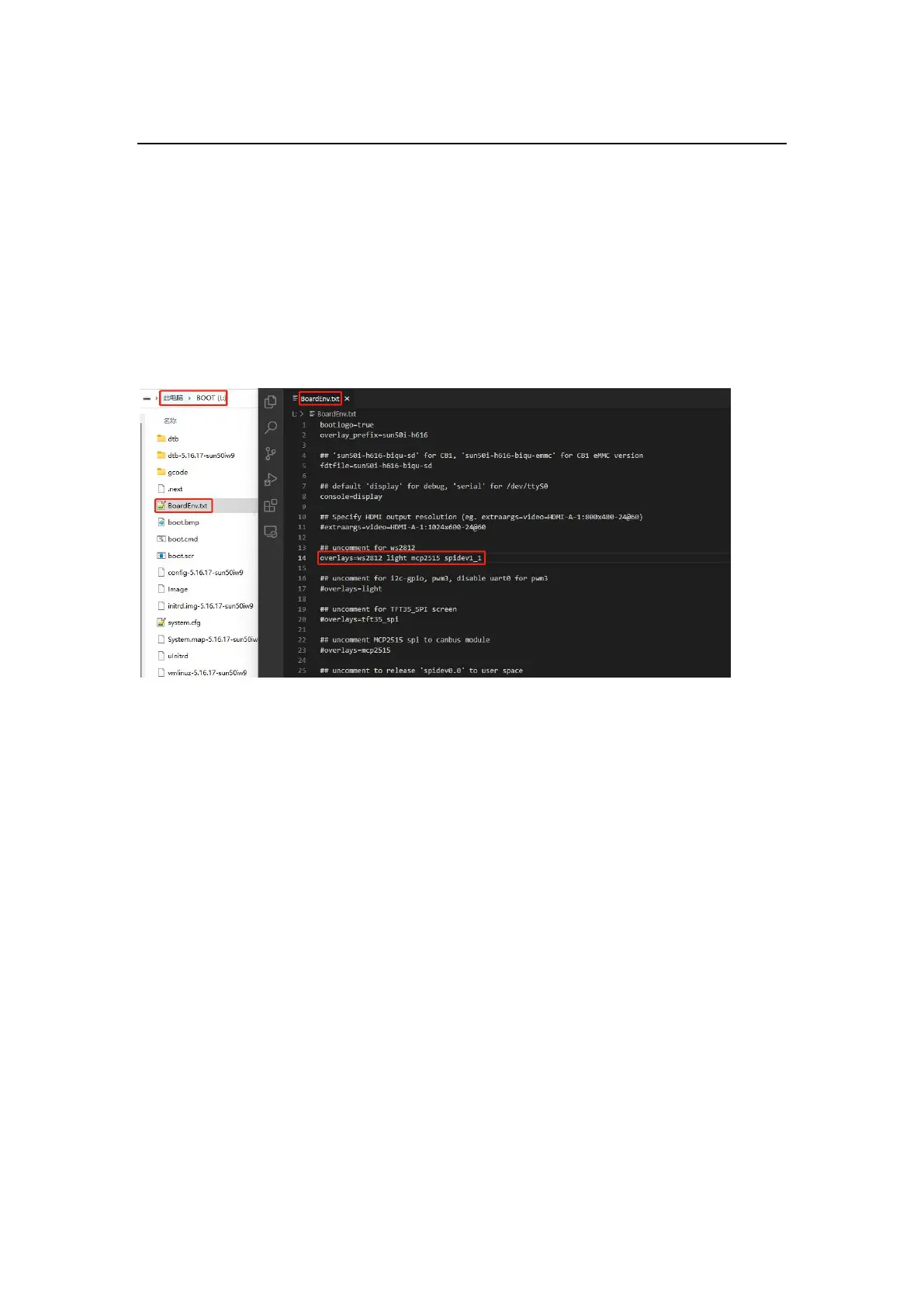Shenzhen Big Tree Technology Co., Ltd.
BIGTREETECH
18 / 26
Pad 7 Settings
Open the "BoardEnv.txt" configuration file, and set the following parameters:
overlays=ws2812 light mcp2515 spidev1_1
ws2812: Enables the RGB light located in the upper right corner of the Pad 7.
light: Enables the PWM function for the LCD backlight.
mcp2515: Enables the MCP2515 SPI to CAN, which provides CAN functionality
on the Pad 7.
spidev1_1: Enables the spidev1_1 to the system user space, allowing the Pad
7's SPI port to connect to an ADXL345 accelerometer module.
Open the "system.cfg" configuration file and modify the following settings:
BTT_PAD7="ON" # Enables Pad7 related scripts.
TOUCH_VIBRATION="OFF" # OFF: Disables vibration feedback. ON: Enables
vibration feedback.
TOUCH_SOUND="ON" # OFF: Disables sound feedback, ON: Enables sound
feedback.
AUTO_BRIGHTNESS="ON" # OFF Disables automatic backlight adjustment
based on ambient light. ON: Enables automatic backlight adjustment based on
ambient light.