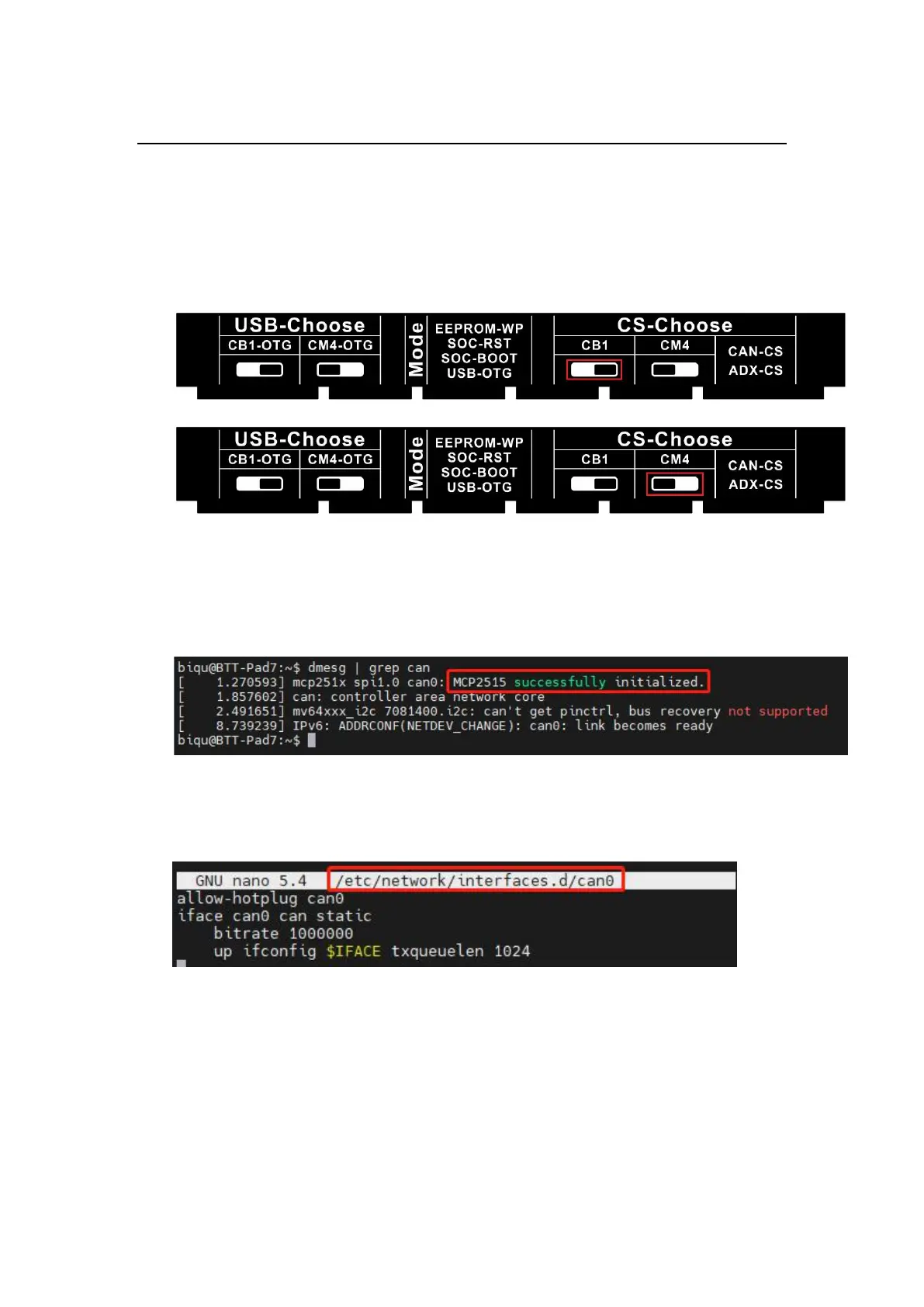Shenzhen Big Tree Technology Co., Ltd.
BIGTREETECH
24 / 26
FAQ
CAN bus Not Working
1. Check the CS-Choose switch inside Pad 7. When used with CB1, it should be
set to the CB1 position, and when used with CM4, it should be set to the CM4
position.
2. Check the H and L wiring of the CAN bus connection according to the
“Connection between Pad7, EBB36, and ADXL345” section of this manual.
3. In the SSH terminal, execute the command "dmesg | grep can". The response
should be "MCP2515 successfully
initialized".
4. In the SSH terminal, execute the command "sudo nano
/etc/network/interfaces.d/can0" to edit the can0 file and check if the content of
the file is normal. The bitrate 1000000 represents the CANbus baud rate,
which should be consistent with the setting in Klipper.
allow-hotplug can0
iface can0 can static
bitrate 1000000
up ifconfig $IFACE txqueuelen 1024