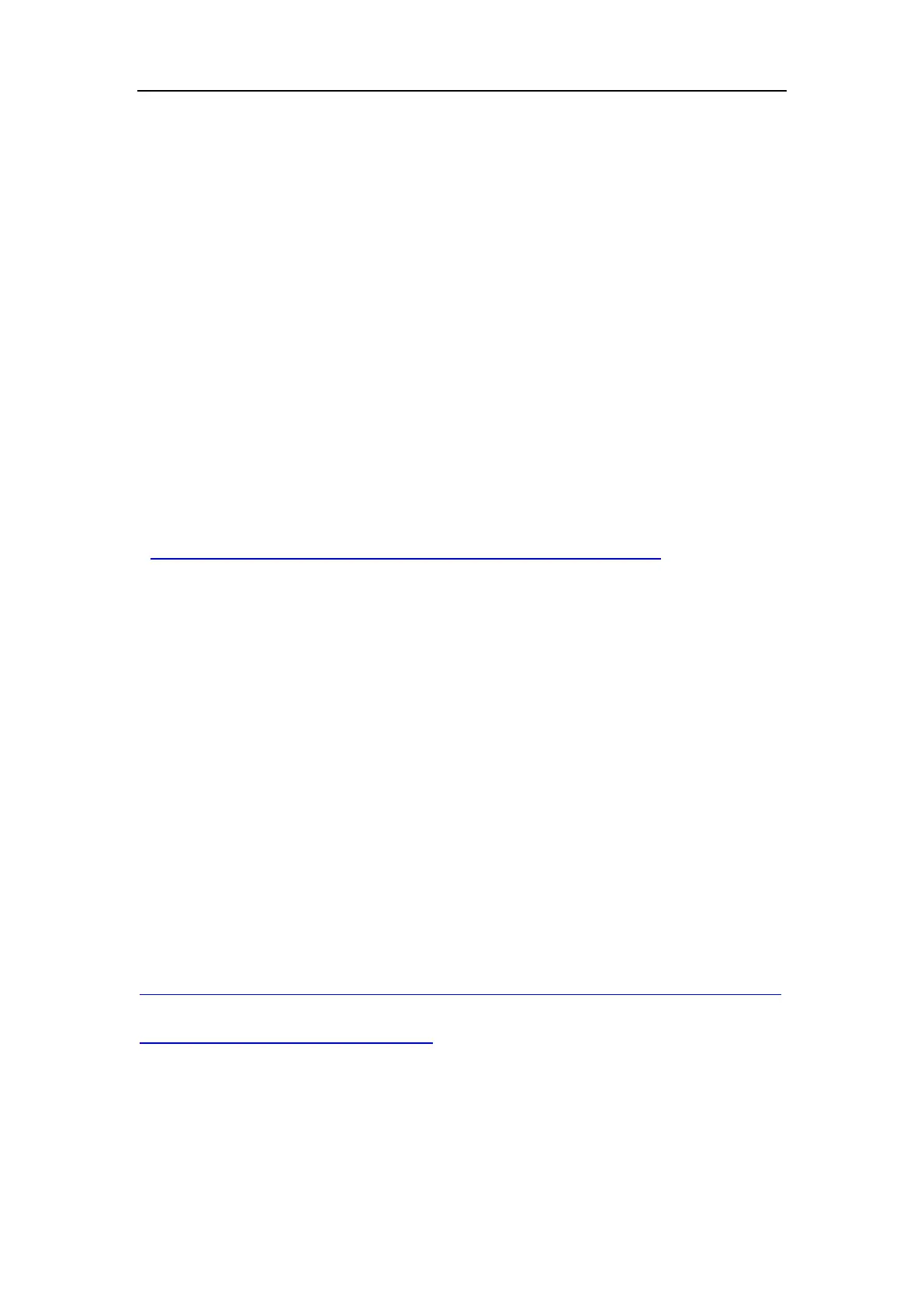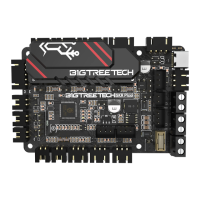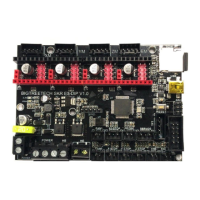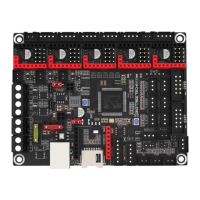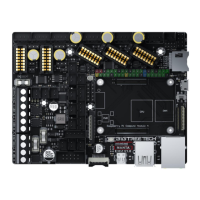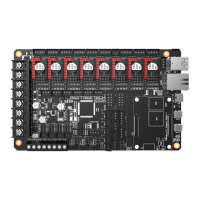SKR Pro V1.2 User Manual Shenzhen Biqu Technology Co., Ltd.
17 / 18
the indicator light is off, and when it is triggered, the indicator
light is illuminated.
Third: When the normally open limit switch is connected,
the indicator light is always on, and when it is triggered, the
indicator light is off.
Ⅹ、motherboard firmware description
1) Currently only supports our open source Marlin2.0 firmware,
please go to our open source website:
https://github.com/bigtreetech?tab=repositories
Find the corresponding motherboard to download.
2) Marlin2.0 firmware update method:
After downloading our open source Marlin2.0 firmware, use
Visual Studio Code to open the project for compilation, then
find the firmware.bin file, copy it to the SD card, and then reset
the motherboard for about 10 seconds. (You can also
download firmware.bin directly)
For detailed steps, please refer to the tutorial:
https://www.dropbox.com/s/ppjfflhf3j5yzh2/MarlinV2.0%20SKRV
1.1%20instruction.docx?dl=0
