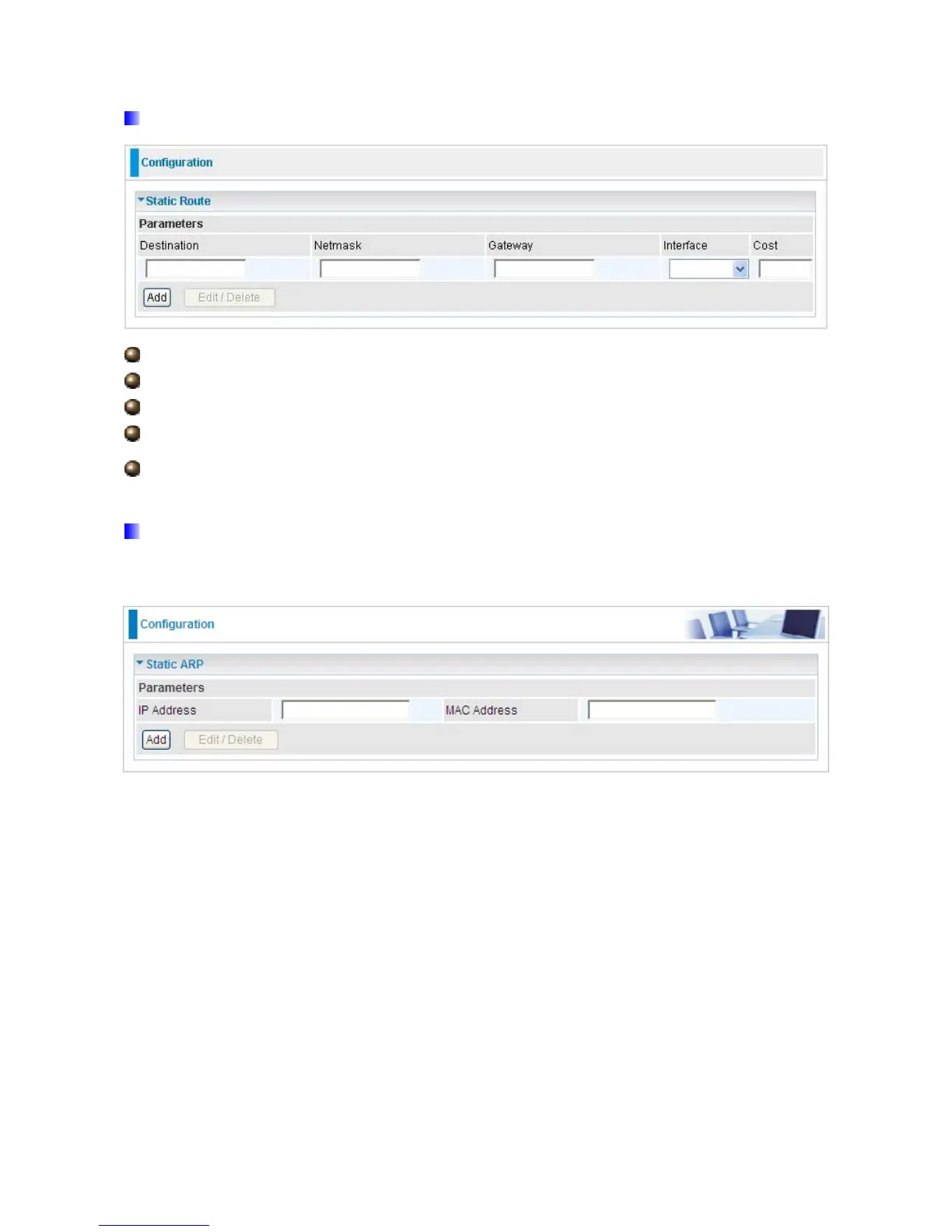111
5.3.9.1 Static Route
Destination: The destination subnet IP address.
Netmask: Subnet mask of the destination IP addresses based on above destination.
Gateway: The gateway IP address to which packets are forwarded.
Interface: Select the interface through which packets are forwarded.
Cost: Represents the cost of transmission for routing purposes. The number need not be
precise, but it must be between 0 and 65535.
5.3.9.2 Static ARP
This feature allows you to map the layer-2 MAC (Media Access Control) address that
corresponds to the layer-3 IP address of the device.
IP Address: Enter the IP of the device that the corresponding MAC address will be mapped
to.
MAC Address: Enter the MAC address that corresponds to the IP address of the device.
Click Add to confirm the settings.
Edit: Check the Edit radio button to display the parameter of the selected application, then
after changing the parameters click the "Edit/Delete" button to apply the changes.
