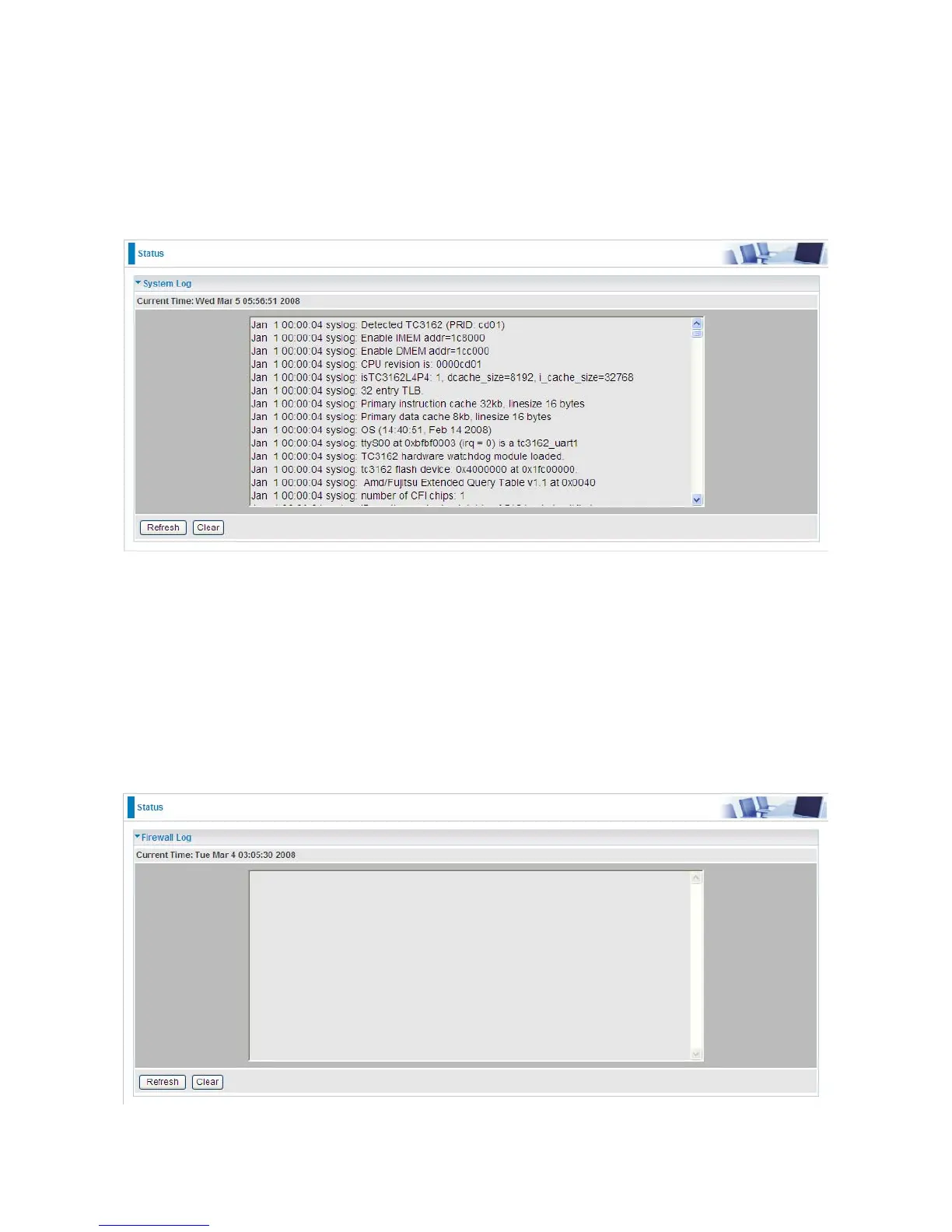44
5.1.4 System Log
Display system logs accumulated up to the present time. You can trace historical information
with this function.
5.1.5 Firewall Log
Firewall Log displays log information of any unexpected action with your firewall settings.
This page displays the router’s Firewall Log entries. The log shows log entries when you
have enabled Intrusion Detection or Block WAN PING in the Configuration – Firewall
section of the interface. Please see the Firewall section of this manual for more details on
how to enable Firewall logging.
