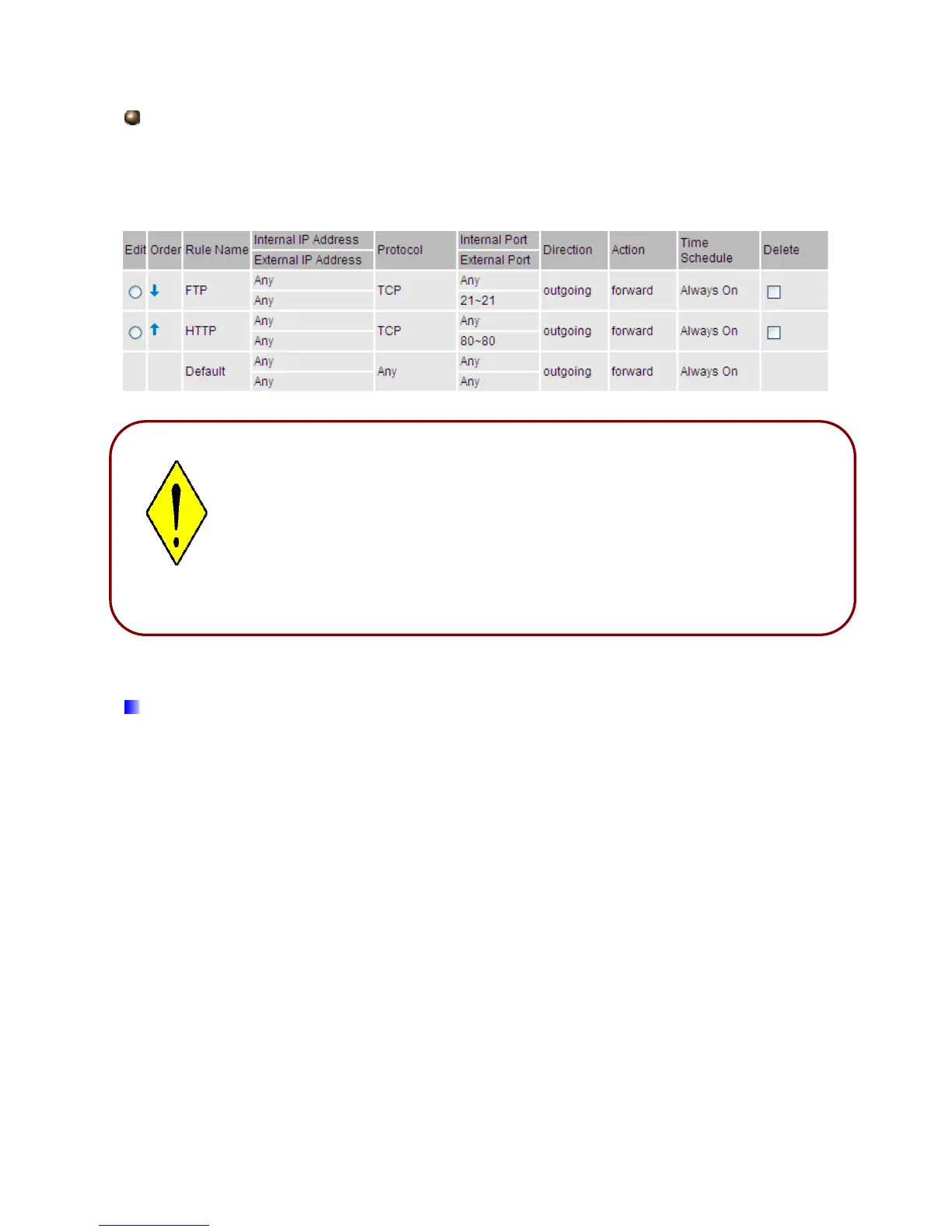90
Reorder: Be aware that packet filtering parameters appear in priority order i.e. the first
one takes precedence over all other rules. There is a sort function next to the Rule Name
column, you can move the rule to higher or lower priority by clicking the Order arrow, and
press “Reorder” to save the new priority.
5.3.4.2 MAC Filter
A MAC (Media Access Control) address is the unique network hardware identifier for each
PC on your network’s interface (i.e. its Network Interface Card or Ethernet card). Using your
router’s MAC Address Filter function, you can configure to block specific machines from
accessing your LAN.
There are no pre-defined MAC address filter rules; you can add the filter rules to meet your
requirements.
If the DHCP server option is enabled, you must be very careful in assigning
IP addresses of a filtered private IP range to avoid conflicts because you do
not know which PC in the LAN is assigned which IP address. The easiest
and safest way is that the filtered IP address is assigned to a specific PC
that is not allowed to access an outside resource such as the Internet. You
configure the filtered IP address manually for this PC, but it stays in the
same subnet with the route
