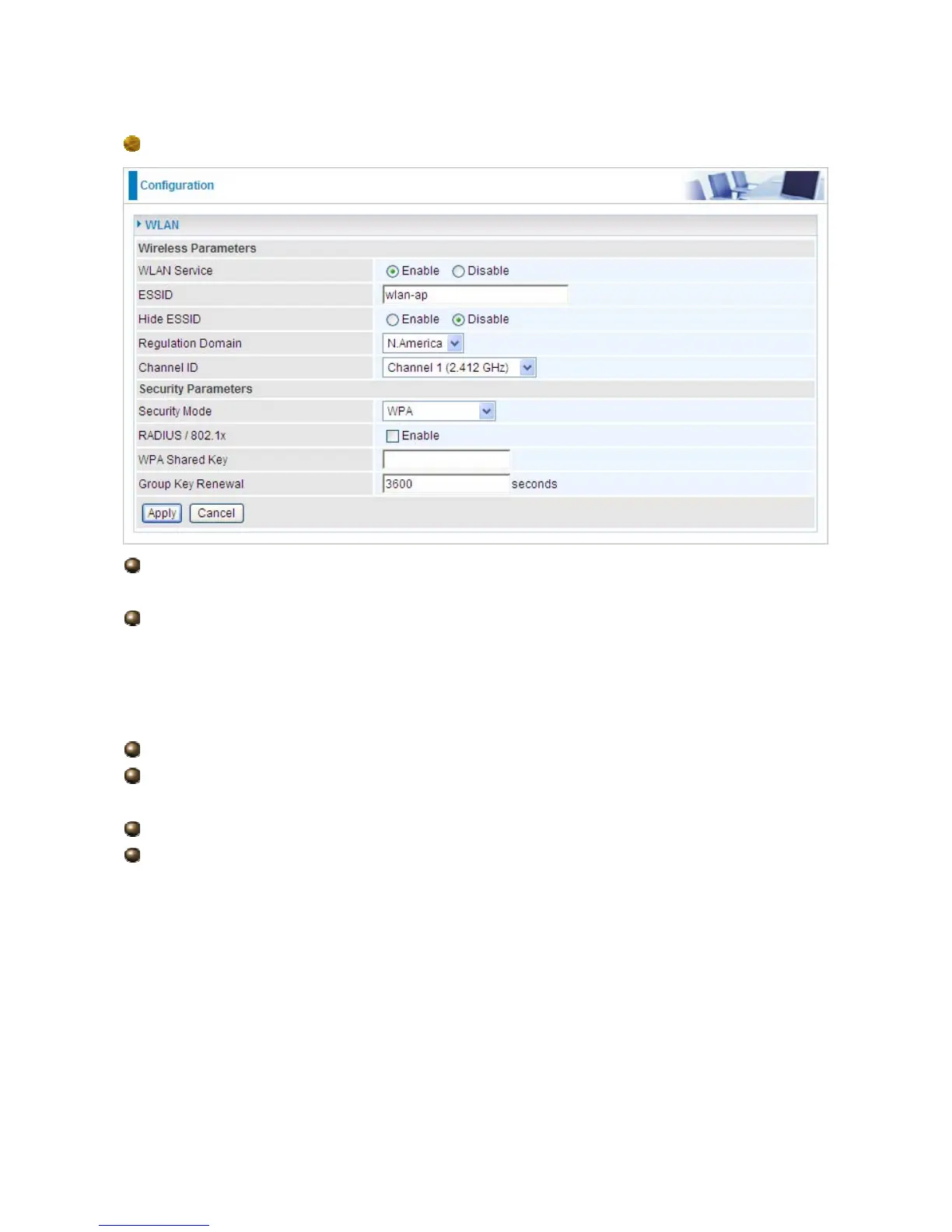33
Security Parameters
WPA / WPA2
WLAN Service: Default setting is set to Enable. If you want to use wireless, you can
select Enable.
ESSID: The ESSID is the unique name of a wireless access point (AP) used to
distinguish one from another. For security propose, change to a unique ID name which is
already built into the router wireless interface. It is case sensitive and must not exceed 32
characters. Make sure your wireless clients have exactly the ESSID as the device in order to
connect to your network.
Channel ID: Select the channel ID that you would like to use.
Security Mode: You can disable or enable with WPA or WEP to protect wireless network.
The default mode of wireless security is Disable.
RADIUS/802.1x: You can enable or disable the RADIUS service.
WPA Shared Key: The key for network authentication. The input format is in character
style and key size should be in the range between 8 and 63 characters.
If you want to enable the RADIUS function, check Enable and then do the following settings.
