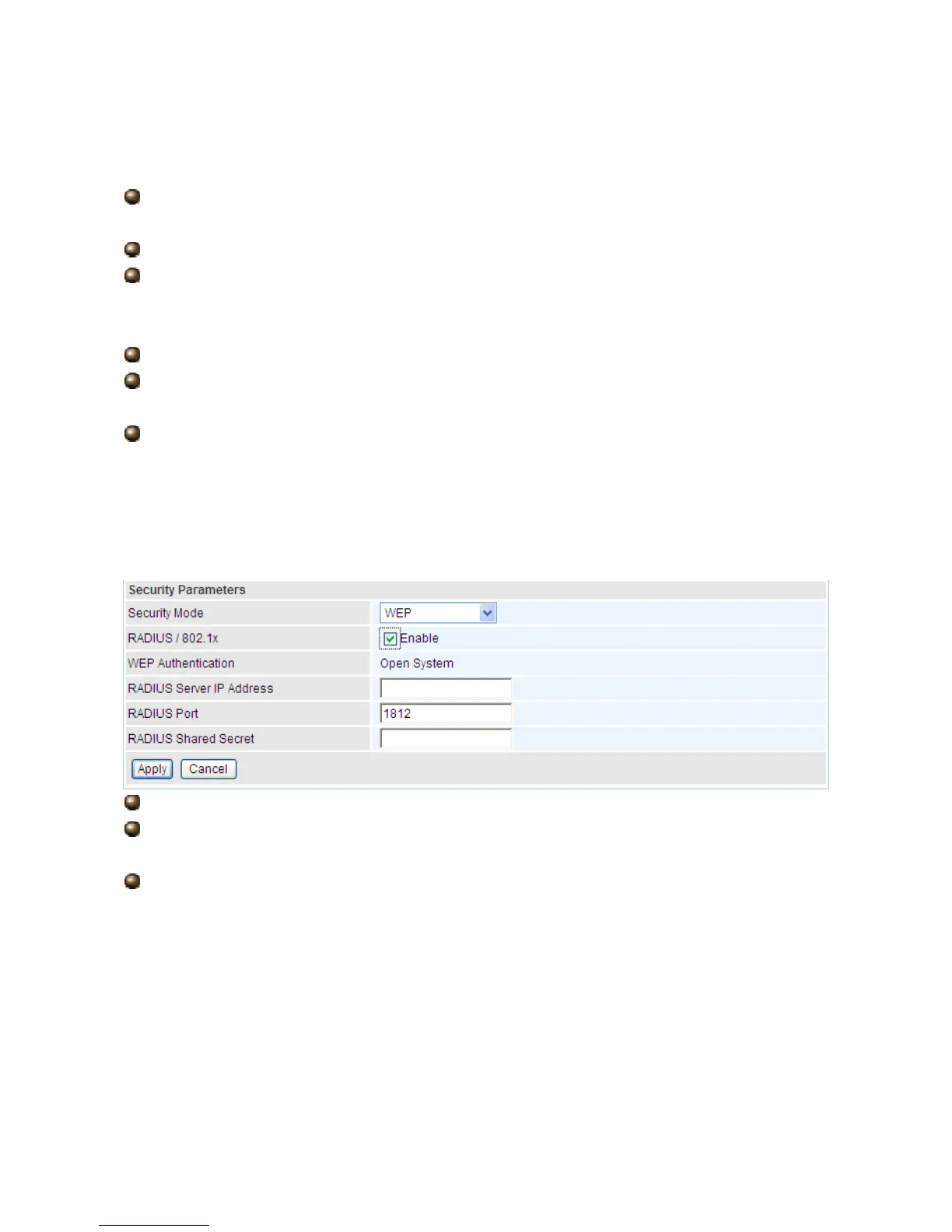37
Note: Wireless performance may degrade if the selected channel ID is already being
occupied
Security Mode: You can disable or enable with WPA or WEP to protect wireless network.
The default mode of wireless security is Disable.
RADIUS / 802.1x: You can disable or enable the RADIUS service.
WEP Authentication: To prevent an unauthorized wireless station from accessing the
data transmitted over the network, the router offers a secure data encryption, known as
WEP. There are 3 options to select from: Open System, Shared key or both.
Default Used WEP Key: Select the encryption key ID; please refer to Key (1~4) below.
Passphrase: This is used to generate WEP keys automatically based upon the input
string and a pre-defined algorithm in WEP64 or WEP128.
Key (1-4): Enter the key to encrypt wireless data. To allow encrypted data transmission,
the WEP Encryption Key values on all wireless stations must be the same as the router.
There are four keys for your selection. The input format can be either HEX style or ASCII
format, 10 and 26 HEX codes or 5 and 13 ASCII codes are required for WEP64 and
WEP128 respectively.
If you want to enable the RADIUS function, check Enable and then do the following settings.
RADIUS Server IP Address: The IP address of RADIUS authentication server.
RADIUS Server Port: The port number of RADIUS authentication server here. Default
value is 1812.
RADIUS Shared Secret: The password of RADIUS authentication server.
Click Apply to confirm the settings.
