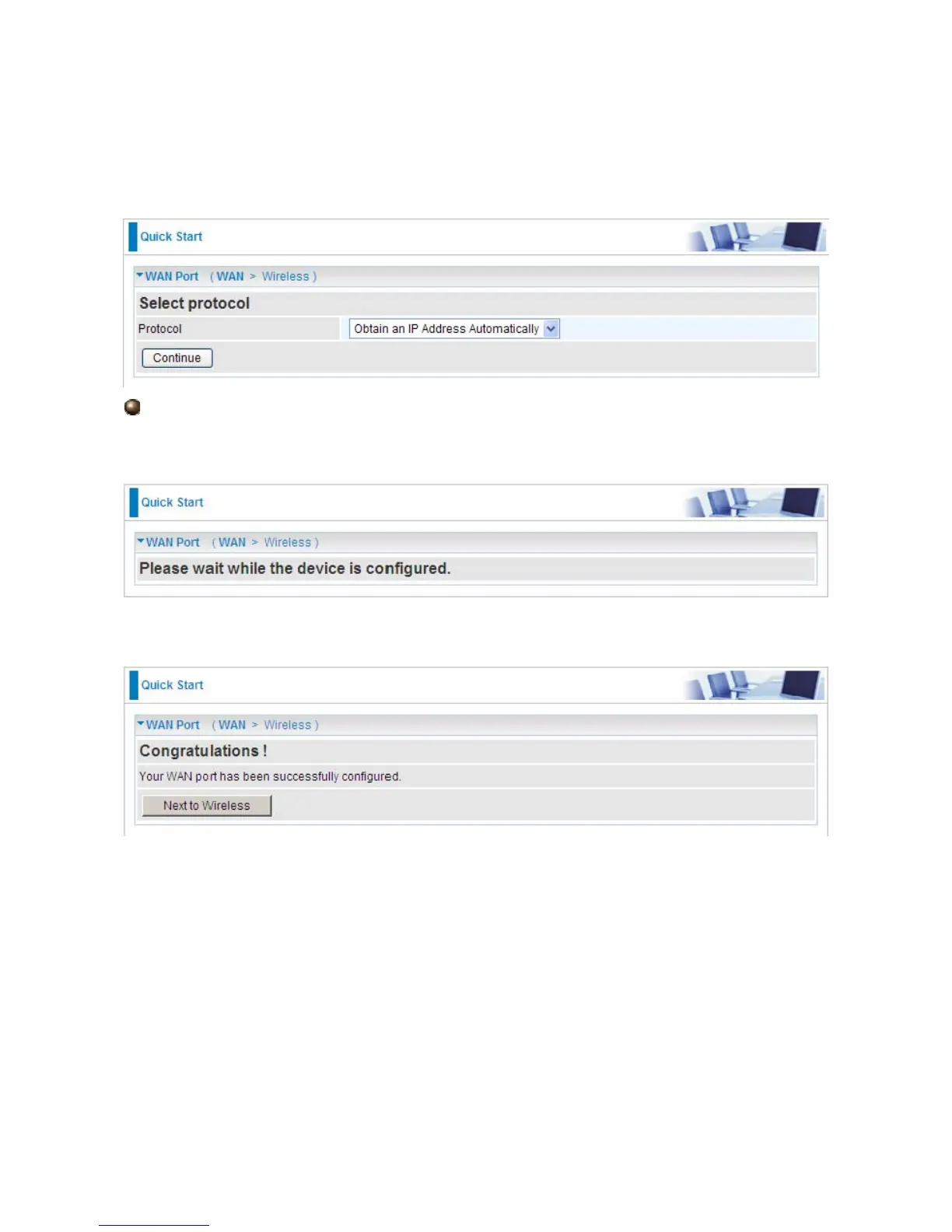47
Obtain an IP Address Automatically
When connecting to the ISP, BiPAC 7300(N) also functions as a DHCP client. BiPAC 7300(N)
can automatically obtain an IP address, subnet mask, gateway address, and DNS server
addresses if the ISP assigns this information via DHCP.
Protocol: The current ATM protocol in the device
Click on the Continue button and wait for your connection to be connected.
If connection is successful the following image will be shown.
