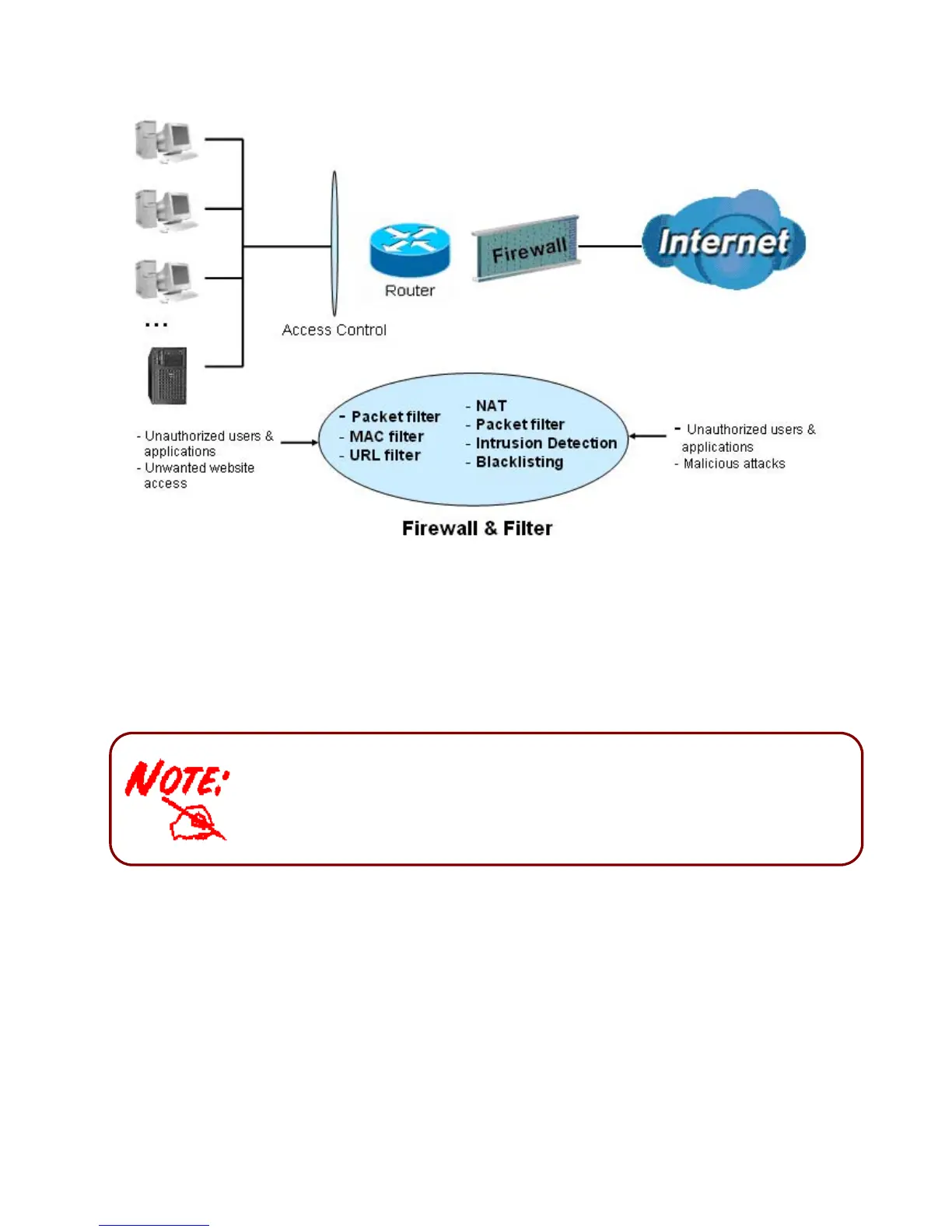87
When using Virtual Servers (port mapping) your PCs are exposed to the
ports specified opened in your firewall packet filter settings.
Firewall: Prevents access from outside your network.
NAT natural firewall: This masks LAN users’ IP addresses, which are invisible to outside
users on the Internet, making it much more difficult for a hacker to target a machine on your
network. This natural firewall is on when the NAT function is enabled.
Firewall Security and Policy (General Settings): Inbound direction of Packet Filter rules
prevent unauthorized computers or applications accessing your local network from the
Internet.
Intrusion Detection: Enable Intrusion Detection to detect, prevent, and log malicious
attacks.
MAC Filter rules: Prevents unauthorized computers accessing the Internet.
URL Filter: Blocks PCs on your local network from unwanted websites.
