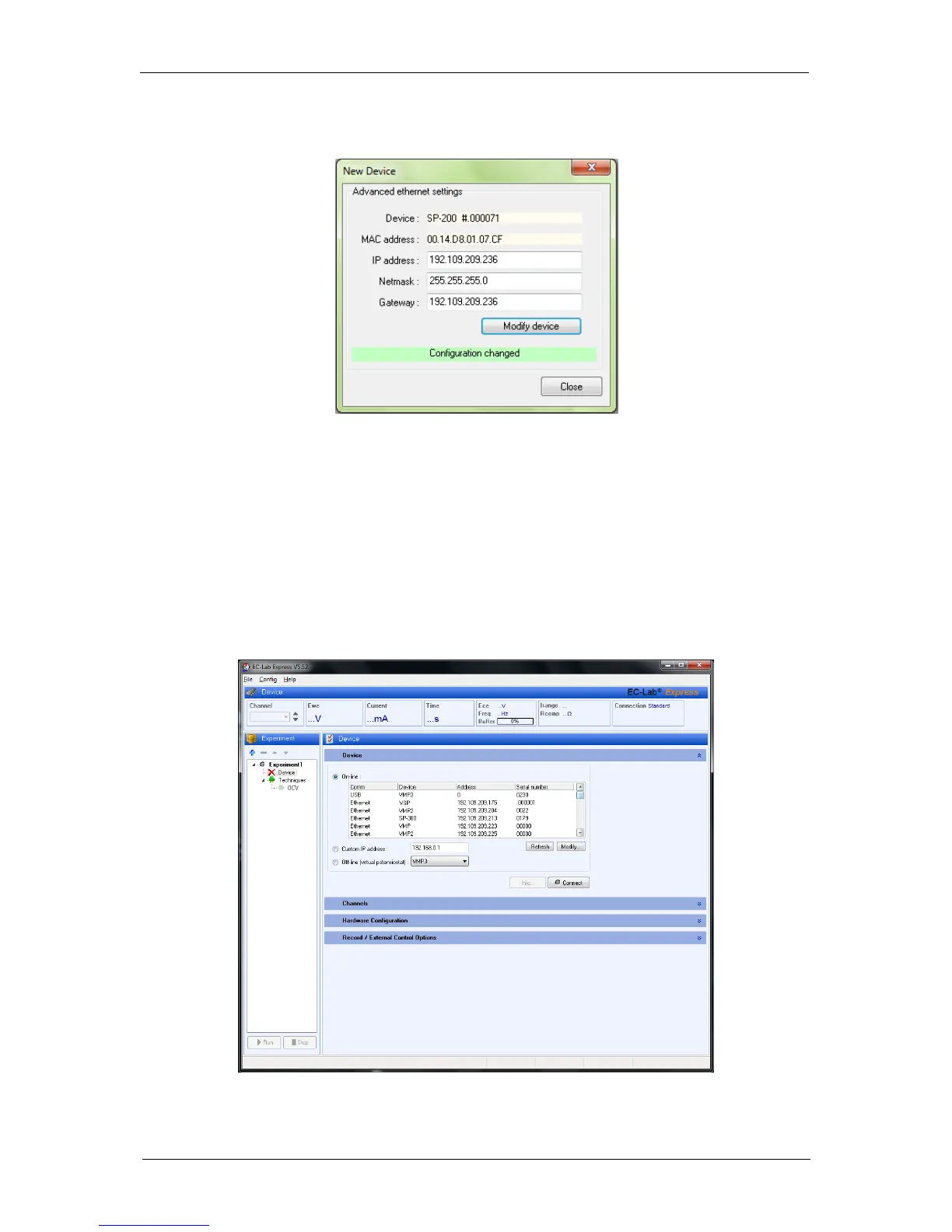34
the instrument indicating that the communication board is reinitialized with the new IP Address.
“Configuration changed” appears at the bottom of this window.
Fig. 38: New configuration.
Then click “OK” to display the “New Device” window where you have to click “Refresh” to
refresh the window and select your instrument IP address.
Now the instrument is ready for use.
Note that it is possible to communicate with the instrument from another subnet with the
following ports 23455 (broadcast), 23456, 23457 and 23458.
4.3 Connection using EC-Lab
Express software
1) Launch EC-Lab
Express software.
Fig. 39: Main window of EC-Lab
®
Express.