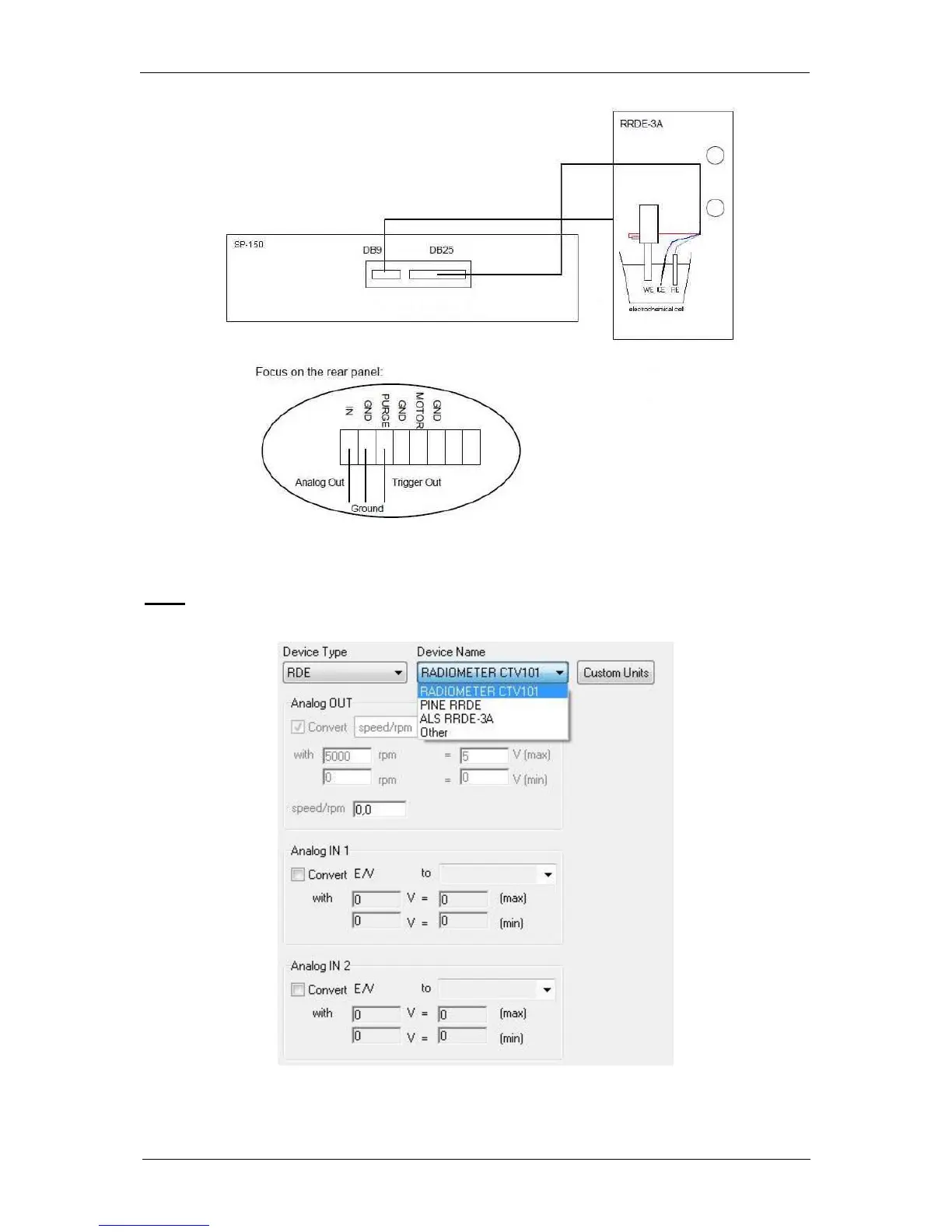62
Fig. 86: ALS-RRDE-3A Rotating Disk electrode connection to the cell cable.
Note:
This menu is available only if channels designed to drive a RDE are currently connected to
the RDE. If so, click on “External Devices” and the following window will be displayed:
Fig. 87: Rotating electrode control configuration.
Under “Device Name” one can select the RDE type. Three standard rotators are included in
the list; ALS-RRDE-3A, PINE RRDE or RADIOMETER CTV101. For these devices, the