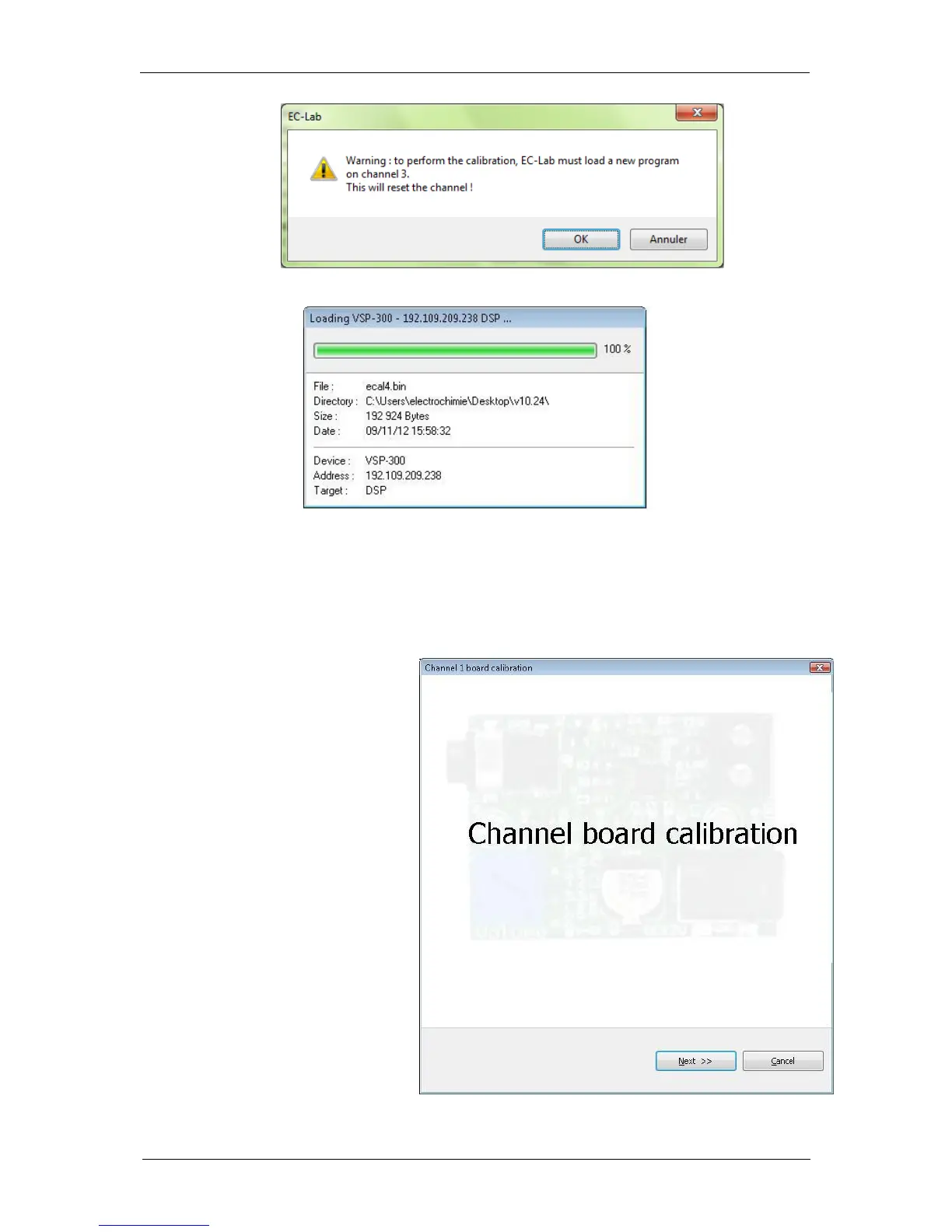80
6) The calibration program (“ecal4.bin”) is loaded on the channel.
7) Specific connections have to be done between the calibration board and the channel
and/or amplifier board(s) depending on the selected calibration. A wizard helps the user
to use the appropriate connection.
NOTE: Hereafter, the “Channel & Amplifier” is selected. If user selects “Channel” (steps
#8 to #16), only the first part will be done and if user selects “Amplifier” (steps #17 to
#22), only the second part will be done.