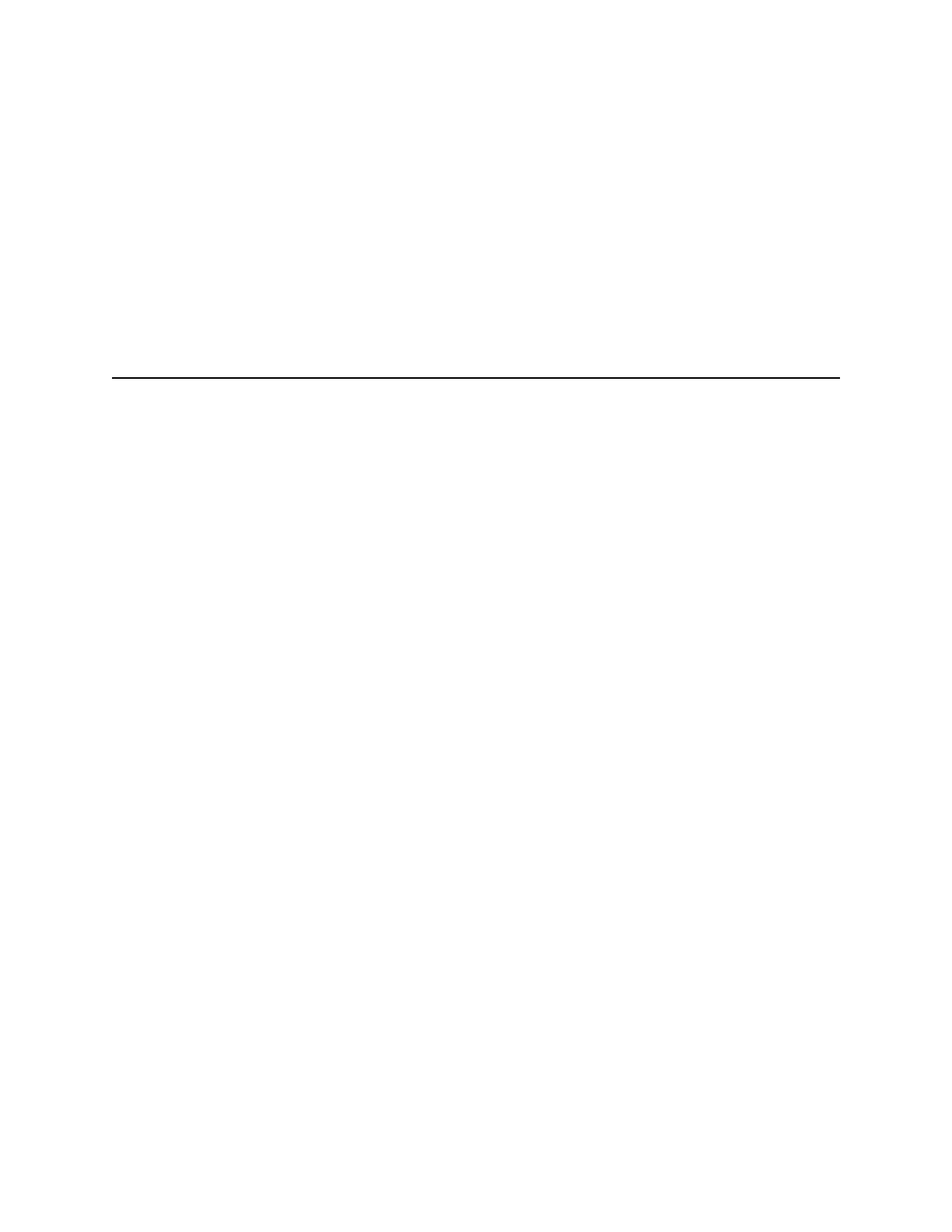CFX96 and CFX384 Systems Manual
81
8 Data Analysis Windows
Read this chapter for more information about the tabs in the Data Analysis window:
• Quantitation tab (below)
• Quantitation Data tab (page 84)
• Melt Curve tab (page 87)
• Melt Curve Data tab (page 89)
• End Point tab (page 91)
• Allelic Discrimination tab (page 93)
•QC tab (page93)
• Run Information tab (page 96)
• Data file reports (page 97)
Quantitation Tab
Use the data in the Quantitation tab (Figure 80) to set the data analysis conditions, including
the baseline settings for individual wells and the threshold settings. The Quantitation tab
shows data in these four views:
• Amplification chart. Shows the relative fluorescence units (RFUs) for each well at every
cycle. Each trace in the chart represents data from a single fluorophore in one well
• Standard curve. This graph is only shown if the experiment includes wells designated
as Sample Type Standard. Shows a standard curve with the threshold cycle plotted
against the log of the starting quantity. The legend shows the Reaction Efficiency (E) for
each fluorophore in the wells with a standard sample type
• Well selector. Selects the wells with the fluorescence data you want to show